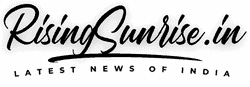Jamabandi Haryana Nakal | Jamabandi is established as part of a record of rights in every revenue estate. This covers details on the ownership, development, and current status of different land rights. It is updated every five years when the Patwari produces a Jamabandi (land records) and the Revenue Officer verifies with an attestation.
The updated Jamabandi is created in two versions, one of which (Nakal) is stored in the District Record Room and the other in Patwari. Section 44 of the Punjab Land Revenue Act of 1887 attaches a presumption of truth to this currency of settlement.
After the revenue officer has confirmed them, all land right amendments to the Revenue Agency’s notice are registered in the Jamabandi according to a certain protocol.
Where can be Jamabandi Haryana Used for?
Here are some of the ways you may utilize the Haryana Jamabandi website https://jamabandi.nic.in/ to verify land records in Haryana online.
Registration of Real Estate
- Deed Registration Checklist of Deed Registration SOP
- Deed templates o Collector rates
- Check Deed appointment availability
- View registered Deeds
- View stay orders o Details for controlled/urban areas
Haryana Jamabandi Nakal Specifications
Mutation
- View mutation orders
- Check mutation Status
- Deed Mutation Status
Cadastral charts
Court Proceedings
- Revenue court status
- Civil court status
Query
- Owner Information
- • Kashatkar Information
- • Total Land
- • Irrigation Information
- • Majrua Land Information
- • Gair Majrua Land Information
- • Khewat/Khatoni Information
Urban Property
- Property Tax
- Integrated Property Information
What exactly is Jamabandi?
Jamabandi is often referred to as a Record of Rights (ROR). This record is updated every five years. The Patwari prepares it and the Revenue Officer attests to it. Haryana’s jamabandi includes the following information:
- Personal information about the owner
- Cultivator information
- Irrigation source
- Land type and acreage
- Khewat/khasra, khatoni, and Patti information
- Cultivator pays for rent information
How to Check Jamabandi Nakal in Haryana Online
To see Jamabandi Nakal on the official website of Haryana Jamabandi, simply follow the easy procedures outlined below.
Step one. Navigate to the Jamabandi official website and click on the ‘Jamabandi’ link on the homepage. Select ‘Jamabandi Nakal.’
Step 2: You have four possibilities for locating the details: 1. the owner’s name, 2. the khewat, 3. the khasra/survey number, and 4. the date of mutation. To proceed, click on any of the options. Select the relevant choice, fill in the details, and continue.
Step 3: The Nakal information will be presented when you enter the owner’s name.
Haryana Jamabandi: Search Court Cases and Download Orders
The following are the methods to discover court cases on a property and get the order online:
Step one. Navigate to the Jamabandi official website and click on the ‘Court Cases’ button on the homepage. Select ‘Revenue Court Cases/Civil Court Cases’ from the drop-down menu.
Haryana Jamabandi in Civil Cases
Step one. On the webpage, enter the District, Tehsil, Village, and other information. By clicking the ‘Submit’ button, you will be able to locate the court case and download the order.
Haryana Jamabandi for Revenue Cases
Step one. Enter the following information: Location, Court, Case No, Case ID, Petitioner Advocate, and Petitioner Name. When you click the ‘Submit’ button, the details will be shown.
How to Check Jamabandi Portal Collector Rates
Step one. Go to the Jamabandi official website and click on the ‘Property Registration’ option on the homepage. Select ‘Collector Rates.’
Step 2: Fill in the blanks with information such as District, Tehsil, Period, and Village. Click the “Submit” button to obtain collector rate information.
How can I reserve a time slot for a Deed Registration Appointment on the Haryana Jamabandi website?
You may make an appointment for deed registration on the Haryana Jamabandi website by following the procedures below.
- Go to the Jamabandi website.
- On the home page, click on Deed Registration Appointment, and you will be sent to the screen shown below.
- Enter your phone number and the OTP. You will be sent to the page shown below. Fill in all of the needed information and then click Next.
- After selecting the district, tehsil, and village, you will be taken to the page below.
- Select Get more information.
Frequently asked questions
In Haryana, how can I check my Jamabandi online?
- Log in to Jamabandi Haryana and navigate to Jamabandi Nakal.
- You may look for nakal information by owner name, khewat, khasra/survey number, and date of mutation. Choose one of the alternatives and enter information such as district, tehsil, village, and so on.
- When you click on search, the jamabandi details will be revealed.
How can I check the status of my land record in Haryana?
Login to the Jamabandi official website to view Haryana land records. The information may be found by searching for the owner’s name, khasra/survey number, khewat, or date of mutation. Fill in the district, tehsil, village, and other details, then click the search button. The record will be shown.
Can Jamabandi be used as the proof of ownership?
Jamabandi is another name for “Record of Right.” The name of the owner, the area of cultivation, the owner’s shares, and other rights are all listed in Jamabandi, thus it may be used as proof of ownership.
How do I go about registering my property in Haryana?
To register a property in Haryana, go to the Jamabandi website. Click on the property registration link on the home page. The list of needed papers, as well as the stamp duty and registration fees, will be provided. Once the paperwork has been confirmed, you can schedule a time to register the deed. To register the property, take all of the necessary paperwork to the sub-office. registrar’s
List of Bhulekh Website State Wise
In order to access details of land records, you need to visit the official website of your state government. Every state has its own Bhulekh Website for this purpose.
Below is the list of Bhulekh Websites state-wise:
| State | Bhulekh Name | Bhulekh Website |
|---|---|---|
| Andhra Pradesh | Meebhoomi | http://meebhoomi.ap.gov.in |
| Bihar | LRC Bihar Bhumi | http://lrc.bih.nic.in |
| Chhattisgarh | Bhuiyan Chhattisgarh | https://bhuiyan.cg.nic.in |
| Delhi | Indraprastha Bhulekh Delhi | https://dlrc.delhigovt.nic.in/ |
| Gujarat | Anyror | https://anyror.gujarat.gov.in |
| Haryana | Jamabandi Haryana | https://jamabandi.nic.in |
| Himachal Pradesh | Himbhoomi | http://admis.hp.nic.in |
| Jharkhand | Jhaarbhoomi | https://jharbhoomi.nic.in |
| Kerala | E-Rekha | http://erekha.kerala.gov.in |
| Madhya Pradesh | MP Bhulekh | http://www.landrecords.mp.gov.in |
| Maharashtra | Mahabhumi | https://bhulekh.mahabhumi.gov.in |
| Odisha | Bhulekh Odisha | http://bhulekh.ori.nic.in |
| Punjab | Jamabandi Punjab | https://jamabandi.punjab.gov.in |
| Rajasthan | Apna Khata | http://apnakhata.raj.nic.in |
| Tamil Nadu | Patta Chitta | https://eservices.tn.gov.in |
| Telangana | Bhulekh Telangana | https://dharani.telangana.gov.in |
| Uttar Pradesh | Bhulekh UP | http://upbhulekh.gov.in |
| Uttarakhand | Bhulekh UK | http://bhulekh.uk.gov.in |
| West Bengal | Banglarbhumi | https://banglarbhumi.gov.in |