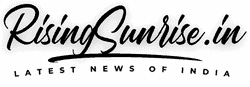Land and property-related records in West Bengal can be viewed online through Banglarbhumi 2021, commonly known as Banglabhumi. Plot maps and related information, Conversion application, Record of Rights application, ISU management, Thika Tenancy, Mutation application and related information, Citizen-centric services, Land distribution, and India-Bangladesh border demarcation are among the services provided by the portal under the State Government’s Land and Land Reforms and Refugee Relief and Rehabilitation Department.
The Banglarbhumi website also provides property information such as owner name, property area/size, property value, and plot number. The procedure of registering land in West Bengal is detailed below. By following this tutorial, you may easily obtain land records online.
How to Check West Bengal Land Records At https://banglarbhumi.gov.in?
- Navigate to the West Bengal e-District (Banglarbhumi) website – https://banglarbhumi.gov.in/ – and choose the “Know Your Property” option.
- On the redirected page, choose the correct District, block, and Mouza.
- To begin, there are two choices for searching for land records. Choose from Plot and Khatian. Enter the CAPTCHA and press the “View” button.
- The records will be shown on your screen.
How to Access RS and LR Data Online at Banglarbhumi.gov.in?
To validate your RS and LR records, please follow the procedures below.
1. Go to the West Bengal Banglarbhumi website https://banglarbhumi.gov.in/ and select the “Citizen Services” tab.
2. On the redirected page, select the RS/LR option. Select the correct District Name, Block, and Mouza. Click on the needed selection between RS and LR.
3. Type in the plot number and press the search button.
How to find Land Records Using a Query Number @ Banglarbhumi 2021?
To get the plot information using a query number, you must follow the procedures below.
1. Navigate to the Banglarbhumi site and click on the “Query Search” option.
2. Fill out the form with information such as the Query number, Question year, and Captcha code. Click the ‘Show’ button. Your information will be shown on the redirected page.
How to Fill Out a Land Conversion Application for Banglarbhumi 2021?
To complete the land conversion application, simply follow the easy procedures outlined below: –
- Go to the Banglarbhumi portal and choose the “Online Application” button.
- Select the “Conversion Application” option and enter all of the necessary information, including the District name, Block, police station, mouza details, Jurisdiction List No., Khatian No. (R.S & L.R), Plot No. (R.S & L.R), Area of the Plot (R.S & L.R), and Existing categorization of the Plot.
- Check all of the information and submit it by clicking the ‘Submit’ button.
- Upon successful submission, you will be given an application reference number for future reference.
- The enclosures for the land conversion application are listed below.
- Certificate of Mutation
- Current list of rights
- Rent receipt
- A sketch map of the main property and its environs, including the road entry
- Affidavit for the establishment of a compensating water body
- A copy of the West Bengal Pollution Control Board’s no objection certificate
- The appropriate authority extensively examines the Detailed Project Report (DPR).
How to Apply Online for a Mutation at https://banglarbhumi.gov.in?
When a property is transferred, the process of transferring the title/ownership of the property from one person to another is known as mutation. However, once a property has been registered, the mutation process can begin.
The mutation form may be found on the banglarbhumi web page. Here,
- To register property in West Bengal, go to the official websites of the Land and Land Reforms Department and the Refugee Relief and Rehabilitation Department.
- Click the “Mutation Application” link under the online application item on the navigation bar.
- The following information must be provided in the application.
- Applicants’ information
- b. Transferrer’s information
- c. Required papers
- ‘Upload all necessary papers, such as a registered deed, legal heir, chain deeds, and so on.’
- Once you’ve completed the registration procedure, navigate to the Online Application menu and pick the Fees Payment option. Then, under payment options, enter the Request Type and Application Number and click ‘Next.’
- If the costs are paid online (GRIPS Netbanking and Debit Card), the Mutation Case number is generated immediately.
- After successfully paying the mutation charges, click Submit. The mutation request will be transmitted through the internet to the proper authorities.
- The applicant will be issued an acknowledgement note on which they must write the mutation registration number for future reference.
How to install the Banglarbhumi App?
To obtain the Banglarbhumi App, go to your phone’s Google Play Store and search for it.
- Now, in the search box, write Banglarbhumi and hit the search button.
- You will see a list emerge in front of you. You must choose the first option.
- Now you must press the install button. The Banglarbhumi app will be downloaded to your phone.
How to Provide Feedback on the Banglarbhumi Website?
1. Begin by visiting the official website of Banglarbhumi. The home page will appear in front of you.
2. On the site, click the legal tab. You must now choose the Feedback option.
3. After that, a feedback form will display in front of you. You must complete all required information in this form, including your name, address, phone number, email address, features, recommendation, reason, remark, and captcha code.
4. Once you’ve completed all of the fields, click the Submit button. You can offer feedback by using this method.
How to Download Different Forms from the Banglarbhumi website?
Navigate to Banglarbhumi’s official website and click on Downloads. A new web page will appear in front of you, with the forms listed below.
1. Post-Facto Conversion Application Form 1(D)
2. Conversion Affidavit (Bengali/English)
3. Mouza Map Application (Bengali/English)
4. Mutation Declaration
5. Application for Mutation
6. Lease of Tea Garden on Retained Land 7. The objection under Section 51A Subsection (I) of the W. B. L. R. Act, 1955
8. Use of DL and LRO to get LA compensation for government land
You must click on your desired form to choose it. After then, the PDF file will appear in front of you. After downloading the PDF file, you can print it.
What is the process to apply for Public Complaint?
1. Go to the official website of the Banglarbhumi or West Bengal Land and Land Reforms and Refugee Relief and Rehabilitation Department.
2. On the right-hand side of the page, at the top, select the “Public Grievance” button and then choose “Grievance Application” from the drop-down menu.
3. You will be sent to a page where you must complete the required data. Enter the captcha and press the “Submit” button.
How to check the status of Grievance Application?
1. Navigate to the official website of the Banglarbhumi or West Bengal Land and Land Reforms and Refugee Relief and Rehabilitation Department.
2. On the website’s right side, towards the top, select “Public Grievance.”
3. From the drop-down box, choose “Grievance Status/Description.”
4. To see the status of your grievance, enter your UPN and captcha and click the “Show” button.
5. If you’re seeking to buy a home in West Bengal, make sure to ask the seller to show you the property’s land records. Follow the processes mentioned above to handle any issues concerning West Bengal land records.
Frequently asked questions
How can I check my West Bengal land record?
On the official website, click the SIGN-UP button. The Public Registration Form will appear on the screen. All required inputs are Name, Guardian Name, Address, Email ID and OTP, Mobile Number and OTP, and Password. Enter the Captcha Code and click the Submit button to complete your registration.
How can I get ROR from Banglarbhumi?
Log in to the West Bengal e-District (Banglarbhumi) website and navigate to Citizen Services. Fill in all of the required information, then click the Save button.
You will receive an OTP to your registered phone number and a confirmation email to your registered email address. Make your registration active.
Fill out the form and submit all of the needed documents. Submit should be selected.
The application number will be printed on an acknowledgement slip. There will be an RoR certificate given.
How can I sign up for Banglarbhumi?
Go to the official Banglarbhumi website at https://banglarbhumi.gov.in/.
On the site, click Sign Up.
Fill out the Public Registration Form completely and accurately.
Click the ‘Submit button.
How can I find out who owns a piece of property in West Bengal?
Click the SIGN-UP button on the official website. The screen will display the Public Registration Form. Name, Guardian Name, Address, Email ID and OTP, Mobile Number and OTP, and Password are all mandatory elements. To finish your registration, enter the Captcha Code and click the ‘Submit button.
In West Bengal, how can I have a mutation done online?
Click Mutation Application on the official website. Fill out the application form with the applicant’s and transferee’s information. Upload all required paperwork and pay the mutation fees. The entire procedure information may be found by clicking here.
List of Bhulekh Website State Wise
In order to access details of land records, you need to visit the official website of your state government. Every state has its own Bhulekh Website for this purpose.
Below is the list of Bhulekh Websites state-wise:
| State | Bhulekh Name | Bhulekh Website |
|---|---|---|
| Andhra Pradesh | Meebhoomi | http://meebhoomi.ap.gov.in |
| Bihar | LRC Bihar Bhumi | http://lrc.bih.nic.in |
| Chhattisgarh | Bhuiyan Chhattisgarh | https://bhuiyan.cg.nic.in |
| Delhi | Indraprastha Bhulekh Delhi | https://dlrc.delhigovt.nic.in/ |
| Gujarat | Anyror | https://anyror.gujarat.gov.in |
| Haryana | Jamabandi Haryana | https://jamabandi.nic.in |
| Himachal Pradesh | Himbhoomi | http://admis.hp.nic.in |
| Jharkhand | Jhaarbhoomi | https://jharbhoomi.nic.in |
| Kerala | E-Rekha | http://erekha.kerala.gov.in |
| Madhya Pradesh | MP Bhulekh | http://www.landrecords.mp.gov.in |
| Maharashtra | Mahabhumi | https://bhulekh.mahabhumi.gov.in |
| Odisha | Bhulekh Odisha | http://bhulekh.ori.nic.in |
| Punjab | Jamabandi Punjab | https://jamabandi.punjab.gov.in |
| Rajasthan | Apna Khata | http://apnakhata.raj.nic.in |
| Tamil Nadu | Patta Chitta | https://eservices.tn.gov.in |
| Telangana | Bhulekh Telangana | https://dharani.telangana.gov.in |
| Uttar Pradesh | Bhulekh UP | http://upbhulekh.gov.in |
| Uttarakhand | Bhulekh UK | http://bhulekh.uk.gov.in |
| West Bengal | Banglarbhumi | https://banglarbhumi.gov.in |