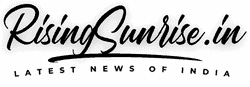E-Rekha is the state’s online data directory, allowing visitors to examine information on cadastral facts pertaining to the State Department of Survey & Land Records. This website also accepts electronic payment options in order to obtain survey results.
E-Rekha Kerala Portal Objective
- Provide digital access to survey materials to all stakeholders, including landowners.
- Land record digital documenting and preservation to safeguard the interests of numerous parties.
- Offering online survey services to guarantee transparency in land transactions
- The goal of this initiative is to physically preserve and digitize historic survey documents at the Thiruvananthapuram Central Survey Office. The survey data digitized by Mission’s Central Digitization Centre also makes this framework available to the public.
How to Use E-Rekha to Search Kerala Land Records
The E-Rekha site enables users to search for property data in order to verify land ownership, ensure the transparency of land transactions, and so on. You may look for Kerala property and land ownership information, as well as survey numbers, online.
- Navigate to the E-Rekha portal. Select File Search.
- Select Old Survey Records on the new page.
- You will be sent to the page shown below. Enter the District, Taluk, Village, Block Number, and Survey Number in the appropriate fields. To view the records, click the Submit button.
- To download the land record, select the Checkout option.
- Log in with your credentials and double-check the information. Continue by clicking the button.
- Make a note of the transaction information and then click the Proceed to Pay button.
- When the payment is complete, click Download and save the document.
Official website of E-Rekha: http://erekha.kerala.gov.in/
How to View Kerala District Maps
Step-by-step instructions for checking district maps
- Go to the E-Rekha site and log in. Click File search on the home page.
- Choose your district maps
- Choose a district from the dropdown menu.
- To access the record, click Submit.
How can I verify the results of a Resurvey?
Follow the procedures below to examine the resurvey record.
- Go to the E-Rekha website. On the main page, select File search.
- Select Resurvey Records from the new page.
- Fill in the details such as District, Taluk, Village, Block Number, and Survey Number on the following page.
- To see records, click the Submit button.
In Kerala, how can land records be verified?
The following procedure can be used to verify Kerala land records online.
- Go to the main page and choose Verification.
- Complete the form below, input the captcha, and click Submit.
Checking the FMB data list procedure
FMB data includes a village block list as well as the land’s survey number. The following is the process for checking the FMB data list online.
- Go to E-official rekha’s website and log in.
- On the home page, go to Record Catalogue and then to List of FMB Data Online.
- A list of FMB data at the district level will be shown. Select Show Villages & Blocks from the drop-down menu.
- You will be routed to the next page, which will provide Taluk level FMB statistics.
- Select Show Survey Number from the drop-down menu, and the following screen will appear:
Kerala’s survey records and rates
| Type of records | Fees per page in Rs. (Including tax) |
| Taluk Map | 1000 |
| District Map | 1000 |
| Litho map (Old Survey) | 1000 |
| Block Map (Re survey) | 1000 |
| Measurement Plan(Old Survey) | 750 |
| FMB Resurvey | 750 |
| Land Register (Resurvey) | 1400 |
| Settlement Register | 1400 |
| Correlation Statement | 1000 |
| Area List | 550 |
Helpline numbers
Kerala residents can contact the following hotline lines if they have any difficulties or questions about obtaining land records: Contact Number: 0471-2313-734
- Email ID: bhoomikeralam@gmail.com
- Office Address: Kerala Land Information Mission, State Project Office, Museum Bains Compound, Kowdiar, Thiruvananthapuram, Kerala 695003
List of Bhulekh Website State Wise
In order to access details of land records, you need to visit the official website of your state government. Every state has its own Bhulekh Website for this purpose.
Below is the list of Bhulekh Websites state-wise:
| State | Bhulekh Name | Bhulekh Website |
|---|---|---|
| Andhra Pradesh | Meebhoomi | http://meebhoomi.ap.gov.in |
| Bihar | LRC Bihar Bhumi | http://lrc.bih.nic.in |
| Chhattisgarh | Bhuiyan Chhattisgarh | https://bhuiyan.cg.nic.in |
| Delhi | Indraprastha Bhulekh Delhi | https://dlrc.delhigovt.nic.in/ |
| Gujarat | Anyror | https://anyror.gujarat.gov.in |
| Haryana | Jamabandi Haryana | https://jamabandi.nic.in |
| Himachal Pradesh | Himbhoomi | http://admis.hp.nic.in |
| Jharkhand | Jhaarbhoomi | https://jharbhoomi.nic.in |
| Kerala | E-Rekha | http://erekha.kerala.gov.in |
| Madhya Pradesh | MP Bhulekh | http://www.landrecords.mp.gov.in |
| Maharashtra | Mahabhumi | https://bhulekh.mahabhumi.gov.in |
| Odisha | Bhulekh Odisha | http://bhulekh.ori.nic.in |
| Punjab | Jamabandi Punjab | https://jamabandi.punjab.gov.in |
| Rajasthan | Apna Khata | http://apnakhata.raj.nic.in |
| Tamil Nadu | Patta Chitta | https://eservices.tn.gov.in |
| Telangana | Bhulekh Telangana | https://dharani.telangana.gov.in |
| Uttar Pradesh | Bhulekh UP | http://upbhulekh.gov.in |
| Uttarakhand | Bhulekh UK | http://bhulekh.uk.gov.in |
| West Bengal | Banglarbhumi | https://banglarbhumi.gov.in |