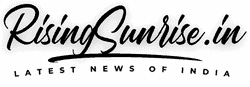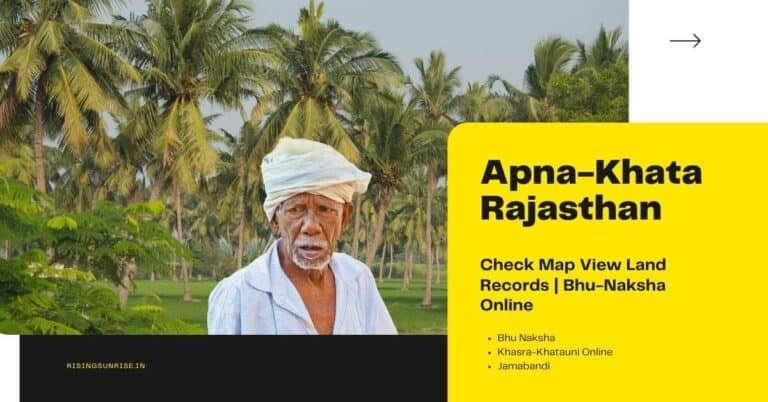Under the initiative of Digital India, the process of digitalizing government records is been carried out rapidly. All the documents are being digitalized to make them available online. The government of Rajasthan has launched a web portal named Apna Khata to digitalize the land records in Rajasthan.
Read In Hindi: Apna Khata Rajasthan Land Records जमाबंदी नकल कैसे देखें? E Dharti 1.0
Here, you can find out all the details regarding Apna Khata. Maybe it’s related to your account information, land details, objective, benefits, features, the process to view the land map, the Process to apply online, etc. If you are looking for information on Apna Khata Rajasthan then we will request you to read this article till the end.
E Dharti Portal Rajasthan
All citizens of the Rajasthan state can access the information related to their land records online via apnakhata.raj.nic.in. You can check details regarding the Jamabandi, Khasra Number, Land map, etc. with the help of this web portal. Now people do not need to go to government offices to get their land details. They can access this info Online at home with an internet connection.
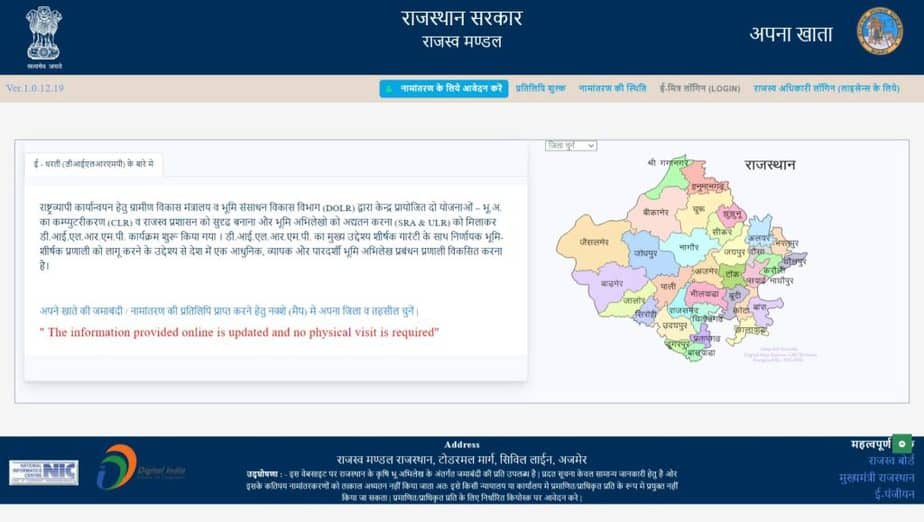
The objective of Apna Khata Rajasthan
The main objective of Apna Khata Dot Com Rajasthan is to digitalize the land records online. This will help citizens to access the information related to land records online easily in a hassle-free way. Now, they don’t need to go to government offices to get these details. They can access it at home easily. It’s a convenient and transparent way to record data. Everyone will be benefited from this online web portal.
Rajasthan SSO ID Kaise Banaye 2022 | रजिस्ट्रेशन कैसे करें?
Rajasthan SSO ID
| Name of record | Quantity | Fee |
|---|---|---|
| Jamabandi copy | For every additional 10 khasra numbers or part thereof up to 10 khasra numbers | ₹10 ₹5 |
| Map copy | For every 10 khasra number or part thereof | ₹20 |
| Transfer P21 | for each transfer | ₹20 |
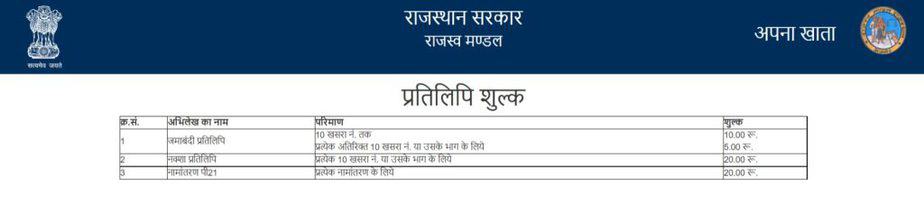
Benefits of Rajasthan E Dharti Portal
- Anyone in the state can view their land details like Jamabandi, khasra number, etc online with the help of this web portal.
- Now people will not need to visit the government office to get their land details.
- It will save time.
How to check Rajasthan Apna Khata Jamabandi copy online?
Now, everyone in the state can check their Apna Khata Jamabandi copy online at home. You need to follow the steps listed below to check your Apna Khata Jamabandi copy online on the Rajasthan Apna khata portal:
- First Step: The applicant needs to visit the Bhulekh Official Website (Apna Khata Website) to check their land details online.
- Second step: From Apna Khata Home choose the option to select District Apna Khata. A list of all the districts will be displayed on the screen. You need to select your district first.
- Third Step: Now after you select your district, a list of tehsils will be displayed on the screen.
- Fourth Step: Select Your tehsil.
- Fifth Step: After you select your Tehsil, you can see a list of the villages on the screen. Select your village.
- Sixth Step: Now, a form will be displayed on the screen. You need to fill in your details in that form.
- Seventh Step: When you have finished filling up the form, you need to select the option to issue the copy below
- Eighth Step: Here you can choose how you want to get the information about Apna Khata Jamabandi, Whether you want to give an account number or Khasra Number, or by name or USN
- Final Step: After filling in all the information, you can view the copy of Apna Khata Jamabandi.
How to Download Bhulekh Map Rajasthan 2022
- First, you need to visit the Bhulekh Official Website (Apna Khata Website) to download the Bhu Naksha/Khasra Map Online.
- Now, you need to fill-up the form with the required details.
- Now, you can see a list of Khasra Numbers on your screen. Here, you need to select your Khasra Number.
- You can now see the Bhu Naksha/Khasra map once you click on the khasra Number.
- Here, you can choose to view the Bhu Naksha/Khasra Map. You may also choose to either download it or save it in PDF format.
How to apply online for your account transfer?
The State Government of Rajasthan has now provided the facility to transfer your account online. All the interested beneficiaries of the state who want to apply for the account transfer can apply online. You need to follow the steps given below to apply for an account transfer online:
- First of all, you need to visit the Bhulekh Official Website (Apna Khata Website).
- Now login into your account using your credentials.
- Here, you can see an option for online transfer. Click on that option. After you click on that option, a new page will open on the screen.
- On this page, you will get an online form. You need to fill this form online with the required details like the applicant’s name, mobile number, father’s name, address, district, tehsil, village, etc.
- After you have filled the form with the required details, click on the submit button below.
What is the process to check the status of an account transfer?
You can check the status of your account transfer online. You need to follow the steps given below for this:
- First, you need to visit the Bhulekh Official Website (Apna Khata Website) of Apna Khata Rajasthan.
- On the home page, you will find an option to Check Transfer status. Click on that option.
- Click on the account transfer option. A list of all the districts in the state of Rajasthan will be displayed on the screen.
- You need to select your district from this list to check the status of your account transfer online.
What is the process to download the Apna Khata App On Mobile?
You can download the Apna Khata App On Mobile online by following the steps given below:
- First, you need to visit the google play store on your mobile phone.
- Search for E-Dharti App (Apna Khata Rajasthan)
- A list of apps will be displayed on the mobile screen.
- Select the E-Dharti App and open it.
- Now click on the install button.
- You can use the app after the installation process is completed.
List of Bhulekh Official Website State Wise
In order to access details of land records, you need to visit the Bhulekh Official Website of your state government. Every state has its own Bhulekh Official Website for this purpose.
Below is the list of Bhulekh Official Website state-wise:
| State | Bhulekh Name | Bhulekh Official Website |
|---|---|---|
| Andhra Pradesh | Meebhoomi | http://meebhoomi.ap.gov.in |
| Bihar | LRC Bihar Bhumi | http://lrc.bih.nic.in |
| Chhattisgarh | Bhuiyan Chhattisgarh | https://bhuiyan.cg.nic.in |
| Delhi | Indraprastha Bhulekh Delhi | https://dlrc.delhigovt.nic.in/ |
| Gujarat | Anyror | https://anyror.gujarat.gov.in |
| Haryana | Jamabandi Haryana | https://jamabandi.nic.in |
| Himachal Pradesh | Himbhoomi | http://admis.hp.nic.in |
| Jharkhand | Jhaarbhoomi | https://jharbhoomi.nic.in |
| Kerala | E-Rekha | http://erekha.kerala.gov.in |
| Madhya Pradesh | MP Bhulekh | http://www.landrecords.mp.gov.in |
| Maharashtra | Mahabhumi | https://bhulekh.mahabhumi.gov.in |
| Odisha | Bhulekh Odisha | http://bhulekh.ori.nic.in |
| Punjab | Jamabandi Punjab | https://jamabandi.punjab.gov.in |
| Rajasthan | Apna Khata | https://apnakhata.raj.nic.in |
| Tamil Nadu | Patta Chitta | https://eservices.tn.gov.in |
| Telangana | Bhulekh Telangana | https://dharani.telangana.gov.in |
| Uttar Pradesh | Bhulekh UP | http://upbhulekh.gov.in |
| Uttarakhand | Bhulekh UK | http://bhulekh.uk.gov.in |
| West Bengal | Banglarbhumi | https://banglarbhumi.gov.in |