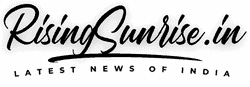AnyROR Rural Land Records | 7/12 Utara Online Check Gujarat Bhulekh: The Gujarat Revenue Department has started a website called AnyROR on E-Dhara for checking land details online in Gujarat. AnyROR means you can see any land’s legal details anywhere in Gujarat online. By visiting https://anyror.gujarat.gov.in/, you can find out about land ownership details like 7/12 (Satbara Utara) and 8A documents. This website also lets you download important papers like the Record of Rights (ROR), land valuation certificates (Jantri), and more.
Every land record in Gujarat is available digitally on the AnyROR website. The main purpose of this site is to help people from Gujarat get information about their land easily, such as who owns the land, how much land there is, what kind of land it is, etc. The AnyROR site also aims to clarify things and protect landowners’ rights. Besides checking land records, this site helps update farm loan details, apply for subsidies, and get an electricity connection when needed.
If you need to look up online details for Gujarat land records 7/12 Satbara Utara or 8A, just follow the steps given on the website.

How to Check AnyROR Gujarat Rural Land Records 7/12 Utara Online?
To check the rural land records 7/12 Utara online in Gujarat using the AnyROR (Any Records of Rights Anywhere in Gujarat) system on E Dhara, you can follow these steps:
- Visit the AnyROR website: Go to https://anyror.gujarat.gov.in/ and log in.
- Select Record Type: Choose from one of the three options—”Land Record Rural,” “Land Record Urban,” or “Property Search”—based on your search requirements.
- Navigate to the Search Page. You will be redirected to a new page with a drop-down menu offering several options, such as:
- Details from an old scanned Vf-7/12
- Search Khata by owner’s name
- Mutation Notice 135-D
- Details from an old scanned Vf-6 entry.
- Month-Year Entry List
- Vf-7 Survey No Information
- Vf-8a Khata Details
- Vf-6 Entry Information
- New survey number
- List of old promulgated villages
- Combined survey number details
- Revenue Case Information
- Make your selection: Based on your search requirements, select one of the options and enter all the necessary information.
- Access Record Details: Click “Record Details” to obtain the information you seek.
By following these steps, you can easily access the rural land records (7/12 Utara) for any piece of land in Gujarat through the AnyROR system on E Dhara.
Benefits of Using AnyROR Anywhere Gujarat for Land Records
The AnyROR Anywhere Gujarat platform offers several benefits for managing and accessing land records in Gujarat:
- Protection of Land Ownership Rights: It helps safeguard landowners’ rights by providing a clear record of ownership.
- Ease in Obtaining Bank Loans: With clear land records, getting loans from banks becomes easier for landowners.
- Vital in Land Disputes: In case of any disputes or legal issues related to land, these records act as essential evidence to establish ownership.
- Trustworthy for Land Transactions: When selling land, the document is crucial for the buyer to verify all land details, ensuring transparency and trust in the transaction.
- Free and Time-saving: Accessing and checking land records through AnyROR is free and saves significant time compared to traditional methods.
- Diverse Land Records Available: Gujarat maintains six different types of land records, making it easier for individuals to find specific information.
Types of Land Records Available on the Portal
The portal offers access to various government-verified forms for updating and maintaining land records online, such as:
- VF 6 (Village Form 6): Managed by the Village Accountant or Talati, this form records daily changes in land records.
- VF 7 (Village Form 7) / Satbara Utara or 7/12: It includes the survey number and is essential for identifying land ownership and boundaries.
- VF 8A (Village Form 8A): Contains khata details, providing a summary of land holdings under a specific owner’s name.
- 135 D – Mutation Notice: Issued by the Village Accountant, this document is provided when a mutation (change in ownership) is applied for, indicating any changes in the land record.
These documents and forms are crucial for maintaining up-to-date and accurate land records and facilitating various land-related transactions and procedures in Gujarat.
Services Available on the AnyROR Gujarat Portal
The AnyROR Gujarat portal provides a comprehensive range of land and property records services, catering to both rural and urban areas in Gujarat. Here’s a breakdown of the services offered:
- Land Records in Rural Areas: This service allows users to access and manage land records specific to rural regions of Gujarat, facilitating the viewing and verifying of documents such as 7/12 Utara, 8A, etc.
- Land Records in Cities: Tailored for urban settings, this service provides access to land records within city limits, helping users to check and manage property documents and ownership details in urban areas.
- Search for a Home: A specialized service that enables individuals to search for residential property records, making it easier to find and verify home ownership and other related details.
- Online Application for Authorization to Purchase Land: This feature allows users to apply online for the necessary permissions to buy land. It streamlines the process of obtaining approval, paying premiums, and fulfilling other related requirements through the portal.
These services aim to simplify the process of accessing and managing land records, making it more convenient for the citizens of Gujarat to handle land-related transactions and inquiries digitally.
How Can I Check Rural Land Records in Gujarat?
If you’re looking to check rural land records in Gujarat, here’s a straightforward guide to accessing them online through the AnyROR website:
- Visit AnyROR Website: Head over to the AnyROR website and log in with your credentials.
- Select the Right Option: On the main page, look for and click on “View Land Record – Rural” from the dropdown menu provided.
- Proceed to the Next Page: Once selected, you will be redirected to a new page tailored to your search.
- Make Your Choice: On this page, you’ll find a “Select Any One” menu. Here, pick one of the following options depending on what information you need:
- Old Scanned Vf-7/12 Details
- Know Khata by Owner’s Name
- 135-D Notice for Mutation
- Old Scanned Vf-6 Entry Details
- Entry List by Month-Year
- Vf-7 Survey No Details
- Vf-8a Khata Details
- Vf-6 Entry Details
- New Survey No Form
- Fill in the Details: After selecting the appropriate option, input the necessary details like District, Taluka, and Village. Don’t forget to enter the captcha to proceed.
- Access the Records: Finally, click on “Get Record Details” from the menu to view the specific land record details you’re interested in.
By following these steps, you can easily check and access rural land records in Gujarat through the AnyROR website.
How Can I Examine Urban Land Records in Gujarat?
If you’re interested in accessing urban land records in Gujarat, the AnyROR website provides a streamlined process for obtaining city land records. Here’s how you can do it:
- Visit the AnyROR Website: Start by going to the AnyROR website and logging in with your credentials.
- Select Urban Land Records: On the homepage, select the option “View Land Record – Urban” in the drop-down menu.
- Navigate to Search Options: After selection, you’ll be taken to a page designed for urban record searches.
- Choose Your Search Criteria: You’ll find a “Select Any One” menu on this page. From there, select one of the following options, depending on the information you’re looking for:
- 135-D
- Survey Number Details
- Nondh Number Details
- Entry list by month-year (for details of notes by year and month)
- Know survey number details by UPIN (Unique Property Identification Number)
- Enter Required Information: Next, choose the appropriate District, City Survey Office, Ward, Survey Number, and Sheet Number from the respective drop-down menus.
- Access the Records: Enter the captcha as prompted, then click on “Get Record Details” to view the urban land record information.
By following these steps, you can easily access and examine urban land records in Gujarat through the AnyROR website.
How Can I Use Property Search to Look for AnyROR Gujarat Land Records?
Looking up land records through Property Search on the AnyROR Gujarat website is a straightforward process. Here’s how you can do it:
- Visit the AnyROR Website: First, navigate to the AnyROR website and log in with your credentials.
- Select Property Search: Find and click the “Property Search” option on the homepage.
- Proceed to Search Page: After clicking, you’ll be directed to the search page designed for property lookup.
- Choose Your Search Method: This page has a “Select Any One” menu. You have the option to search by:
- Property Wise
- Name Wise
- Document Number – Year
- Fill in the Search Criteria: For your selected search method, input the required details such as District, Sub-Registrar Office, Index-2 Village, Property/Land Type, Search Type, TP/Survey/Value Zone, Applicant Name, Mobile Number, and Email ID in the provided fields.
- Enter Verification Code: You will receive a code on your phone for verification. Enter this code in the designated area to proceed.
- Access the Records: Click on “CERSAI SEARCH” to retrieve the documents related to the property or land you are interested in.
By following these steps, you can efficiently use the Property Search feature on the AnyROR Gujarat website to find land records.
What is the Procedure for Submitting an Online Application to AnyROR Gujarat?
Submitting an online application through AnyROR Gujarat allows you to request permissions for various land-related activities, such as buying land, paying premiums, and applying for various permissions and certificates. Here’s how you can apply online:
- Visit the AnyROR Website: Start by going to the AnyROR website. Look for and select the “Online Application” option, often listed as IORA (Integrated Online Revenue Applications), from the drop-down menu.
- Navigate to the Application Page: After selecting, you’ll be directed to the application page where you can start the process.
- Fill Out New Application: For a new application, you need to enter details such as:
- Purpose of Application (e.g., permission to buy land, apply for a title deed, city survey office application, land survey application, non-agricultural permission, etc.)
- Application Type
- Applicant’s Mobile Number
- Applicant’s Email ID
- Enter the captcha displayed on the screen.
- Submit the Application: After completing the necessary information, you’ll be asked to enter an OTP (one-time password) sent to your mobile number for verification. Verify the OTP and then submit your application.
By following these steps, you can easily submit an online application for various permissions related to land and property through the AnyROR Gujarat website. This streamlined process makes it convenient to handle land-related requests online.
How Can I Find Out Who Owns a Property in Gujarat?
To determine property ownership in Gujarat, follow the steps outlined below using the AnyROR website. This service allows users to access land records for both rural and urban properties.
For Rural Properties
- Visit AnyROR Website: Go to the official page of the AnyROR website.
- Select Rural Land Records: Choose ‘View Land Records – Rural’ from the dropdown menu.
- Enter Location Details: On the subsequent screen, fill in the district, taluka, and village information.
For Urban Properties
- Choose Urban Land Records: Select ‘View Land Records – Urban’ from the menu.
- Provide Urban Property Details: On the next page, input the district, city survey office, ward, survey number, and sheet number.
Retrieving the Record Details
- Complete the CAPTCHA: Fill out the captcha for verification purposes.
- Access the Records: Click on ‘Get Record Details’ to view the property ownership details.
Following these steps will enable you to find out the owner of a property in Gujarat, whether it’s located in a rural or urban area.
AnyROR App for Android and iOS
While several third-party apps on the Google Play Store offer AnyROR services, it’s important to note that these apps are not officially associated with the Gujarat government. Therefore, the official AnyROR website remains the recommended source for reliable and accurate land record information. This ensures that you’re accessing data directly from the authoritative source, reducing the risk of misinformation or security concerns associated with unofficial apps.
Frequently Asked Questions (FAQs)
How can I view my 7/12 land record online in Gujarat?
To view your 7/12 land record online in Gujarat, follow these simple steps:
- Visit the AnyROR Website: Go directly to the official AnyROR website for Gujarat.
- Select Rural Land Records: On the home page, click on ‘View Land Records – Rural’.
- Opt for 7/12 Record: Choose ‘Old Scanned Vf-7/12 Details’ on the subsequent page.
- Input Required Information: Fill in all necessary details, including district, taluka, village, and the displayed captcha.
- Access Your Record: Click on ‘Get Record Information’ to view your 7/12 document online.
Is the AnyROR website the only way to check 7/12 documents online in Gujarat?
Yes, the official AnyROR website is the government-sanctioned platform for accessing various land records, including the 7/12 document, online in Gujarat. Using this official source is advised to ensure the accuracy and security of your land record information.
What details do I need to check my 7/12 record online?
To check your 7/12 record online, you will need the following details:
- District: The district where the land is located.
- Taluka: The taluka within the district.
- Village: The specific village name.
- Captcha Code: A verification code is displayed on the website to confirm your request.
Can I access 7/12 records for any property in Gujarat online?
Yes, you can access 7/12 records for any property located in the rural areas of Gujarat through the AnyROR website by following the procedure mentioned above and inputting the correct location details.
Is there a fee to check 7/12 records online on the AnyROR website?
No, accessing 7/12 records online via the AnyROR website is free of charge. The platform provides an easy and cost-free way for individuals to access their land records online.
What is the ROR of a piece of land?
The Record of Rights (ROR) of a piece of land is a document maintained by the revenue department in Gujarat. This record provides detailed information about the landowners and includes a historical account of the land ownership. It is an essential document for establishing legal ownership and is used for various legal and transactional purposes, such as buying or selling land, applying for loans, and resolving disputes regarding land ownership. The ROR is a crucial document that ensures transparency and clarity in land ownership records.
In Gujarat, what is a property card?
In Gujarat, a property card is a document issued by local governments in urban areas to establish property ownership rights. It serves a similar purpose to the Record of Rights (ROR) or 7/12 extracts issued in rural areas. The property card contains essential details about the property, including its measurements, boundaries, and ownership history. It is an important document used for legal transactions, property tax calculations, and proof of ownership in urban areas.
In Gujarat, how can I get 7/12?
To obtain a 7/12 extract in Gujarat, you can follow these steps:
Access the AnyROR Website: First, go to the AnyROR website and log in.
Select Rural Land Records: Choose ‘View Land Records – Rural’ from the dropdown menu available on the site.
Enter Location Details: Input the required details such as district, taluka, village, and the captcha code displayed on the screen.
Retrieve 7/12 Record: Click on ‘Get Record Information’ from the dropdown menu to view the 7/12 extract for the specified property.
By following these instructions, you can easily access and obtain the 7/12 extract for land in rural areas of Gujarat through the AnyROR website.
How can I locate a Dag/Khasra number in Gujarat?
To locate a Dag/Khasra number in Gujarat, follow these steps:
Visit the AnyROR Website: Navigate to the AnyROR website to start the process.
Choose VF 8A Record: From the ‘View Land Records – Rural’ menu, select ‘VF 8A’. This option is specific for accessing a property’s Dag/Khasra number.
Enter Required Details: Input the necessary information, such as the district, taluka, village, and the captcha code displayed on the screen.
View the Details: After entering the details, view the Dag/Khasra number and other related information for the specified property.
By following these instructions, you can easily locate the Dag/Khasra number for any property in Gujarat through the AnyROR website.
What exactly is 7/12 extract?
The 7/12 extract is a crucial land record document in India, specifically used in states like Maharashtra and Gujarat. It contains comprehensive information about a particular piece of land. The document includes details such as the land survey number, the landowner’s and the cultivator’s names (if any), the type of cultivation being carried out, and the total area of the land. Additionally, the 7/12 extract provides information regarding any loans taken against the land from the government, including the amount and the recipient of the loan. This document is important evidence for land ownership and is used for various legal and transactional purposes.
What does ROR stand for in land records?
ROR stands for “Record of Right” in land records. It is a crucial document maintained by the revenue department, particularly in regions like Gujarat. This document contains comprehensive information about a specific piece of land, including details about the property, current ownership, and a historical record of previous landowners. The ROR is essential for establishing legal ownership and is often referenced in transactions, legal matters, and when resolving disputes related to land.
List of Bhulekh Website State Wise
To access land records in India, each state offers a dedicated Bhulekh (land records) website where you can find details such as ownership, area, and type of land. Here’s a state-wise list of Bhulekh websites:
| State | Bhulekh Name | Bhulekh Website |
|---|---|---|
| Andhra Pradesh | Meebhoomi | http://meebhoomi.ap.gov.in |
| Bihar | LRC Bihar Bhumi | http://lrc.bih.nic.in |
| Chhattisgarh | Bhuiyan Chhattisgarh | https://bhuiyan.cg.nic.in |
| Delhi | Indraprastha Bhulekh Delhi | https://dlrc.delhigovt.nic.in/ |
| Gujarat | Anyror | https://anyror.gujarat.gov.in |
| Haryana | Jamabandi Haryana | https://jamabandi.nic.in |
| Himachal Pradesh | Himbhoomi | http://admis.hp.nic.in |
| Jharkhand | Jhaarbhoomi | https://jharbhoomi.nic.in |
| Kerala | E-Rekha | http://erekha.kerala.gov.in |
| Madhya Pradesh | MP Bhulekh | http://www.landrecords.mp.gov.in |
| Maharashtra | Mahabhumi | https://bhulekh.mahabhumi.gov.in |
| Odisha | Bhulekh Odisha | http://bhulekh.ori.nic.in |
| Punjab | Jamabandi Punjab | https://jamabandi.punjab.gov.in |
| Rajasthan | Apna Khata | http://apnakhata.raj.nic.in |
| Tamil Nadu | Patta Chitta | https://eservices.tn.gov.in |
| Telangana | Bhulekh Telangana | https://dharani.telangana.gov.in |
| Uttar Pradesh | Bhulekh UP | http://upbhulekh.gov.in |
| Uttarakhand | Bhulekh UK | http://bhulekh.uk.gov.in |
| West Bengal | Banglarbhumi | https://banglarbhumi.gov.in |