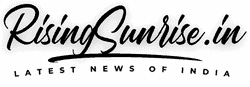Jamabandi Punjab Land Records Online | The Punjab Land Record Society was established by the Punjab Government to develop policies and strategies in public affairs relating to land revenue and land records.
This item was completed by the Registration of Societies Act of 1860. Punjab Jamabandi primarily focuses on tracking, monitoring, and computerising Punjab Land Records and related documentation.
What exactly is Jamabandi Punjab? Punjab Land Records Online
“Jamabandi” refers to the Land Records of Punjab, Bihar, Haryana, Himachal Pradesh, and Rajasthan. The PLRS keeps Jamabandi documentation both online and offline.
What is Fard Jamabandi?
Punjab Land Records Online | Depending on the nature of the ownership, a property’s title deed is known by several names in India. A house buyer will have a sale deed as proof of ownership, whereas a landowner will have Jamabandi paperwork. All of these documents are referred to together as “fard” documents.
You may search for Punjab Land Records Online by Owner Name, Khewat Number, Khasra Number, or Khatoumi Number.
You may look for Mutation, Mutation After Registry, Roznamcha, and Integrated Property information along with land records. Follow the procedures below to get Punjab Jamabandi (land records information) online.
What are the Benefits and Characteristics of Punjab Land Records Online (Bhulekh Punjab)?
- Punjab residents can check all information about their land records via the Punjab land records online.
- They do not need to visit government offices to see land records; they may do it online. The Punjab land records online would make the system more transparent.
- You could even use this site to make modifications to your property records.
- You could also use this portal to access the specifics of court proceedings. Residents of Punjab can also obtain cadastral maps from the Punjab land records website.
How to check Land Records Online In Punjab?
Follow these procedures to verify the Jamabandi on the PLRS website:
Step 1: Go to the Punjab Land Records webpage. (http://plrs.org.in/). Select “FARD” from the drop-down menu.
Step 2: On the redirected page, fill in the necessary information such as District, Tehsil, Village, and Year. Select “Set Region” from the drop-down menu.
Step 3: Select one of the available options, such as Jamabandi, Mutation, Roznamcha, Mutation After Registry, or Integrated Property. Select “Jamabandi.”
Step 4: Check the Jamabandi using the Owner Name, Khewat No, Khasra No, and Khatoumi No. Select the appropriate option and fill out the form. To view the report, click View Report.
How to do verification of Jamabandi Nakal?
To complete your Jamabandi Nakal verification, follow the steps described below:
- Begin by visiting this webpage and clicking on it.
- You will be directed to a page where you must provide basic information such as your district, tehsil, and dates.
- Once you’ve provided all the required information, click the Verify Nakal button.
How to Correct Land Records on the PLRS Website in Jamabandi Punjab?
Follow the steps below to update your land records on the PLRS website.
Step 1: Go to the Punjab Land Records webpage. (http://plrs.org.in/). Select “FARD” from the drop-down menu.
Step 2: On the redirected page, fill in the necessary information such as District, Tehsil, Village, and Year. Select “Set Region” from the drop-down menu.
Step 3: On the redirected page, provide the necessary information such as Name, Phone Number, Email Address, District, Tehsil, Village, About, and Feedback. Click the “Submit” button.
How to examine the Cadastral Map?
Follow the instructions below to study the cadastral map:
- Begin by visiting this https://jamabandi.punjab.gov.in/ website and selecting the Cadastral Map option.
- You will be sent to a page where you will be asked to provide basic information such as your name, address, and phone number.
- Add the District, Tehsil, Village, and Year by clicking on them.
- Select the Cadastral Map option from the left menu bar.
- Fill in the form’s data and submit it.
How to check the mutation after obtaining registry information?
After collecting registry information, you must follow the procedures indicated below to check the mutation.
- Begin by visiting the official website.
- You will be sent to a page where you will be asked to provide basic information such as your name, address, and phone number.
- District, Tehsil, Village, and Year should be entered by clicking on it.
- Select the Mutation After Registry option from the left menu bar. Several choices will be provided, including Vaseeka’s phone number, the transaction number, and the number of mutation requests.
- You may choose your favourite option by clicking on it.
- Fill in the blanks, then choose View Report from the drop-down option.
How can I confirm the PLRS collection rates?
Home purchasers can also utilise the PLRS website to find collector rates in their region. Go to the main webpage and select the ‘collector rate’ option. Select the city for which you wish to know the collector rate on the next page.
How do we examine the Status of Mutations?
- Begin by visiting the official Punjab land records website. From the main page, select Dashboard-Mutation Status.
- You must now select a district.
- As soon as you select, your district mutation status will be shown on your computer screen.
List of Bhulekh Website State Wise
To access details of land records, you need to visit the official website of your state government. Every state has its Bhulekh Website for this purpose.
Below is the list of Bhulekh Websites state-wise:
| State | Bhulekh Name | Bhulekh Website |
|---|---|---|
| Andhra Pradesh | Meebhoomi | http://meebhoomi.ap.gov.in |
| Bihar | LRC Bihar Bhumi | http://lrc.bih.nic.in |
| Chhattisgarh | Bhuiyan Chhattisgarh | https://bhuiyan.cg.nic.in |
| Delhi | Indraprastha Bhulekh Delhi | https://dlrc.delhigovt.nic.in/ |
| Gujarat | Anyror | https://anyror.gujarat.gov.in |
| Haryana | Jamabandi Haryana | https://jamabandi.nic.in |
| Himachal Pradesh | Himbhoomi | http://admis.hp.nic.in |
| Jharkhand | Jhaarbhoomi | https://jharbhoomi.nic.in |
| Kerala | E-Rekha | http://erekha.kerala.gov.in |
| Madhya Pradesh | MP Bhulekh | http://www.landrecords.mp.gov.in |
| Maharashtra | Mahabhumi | https://bhulekh.mahabhumi.gov.in |
| Odisha | Bhulekh Odisha | http://bhulekh.ori.nic.in |
| Punjab | Jamabandi Punjab | https://jamabandi.punjab.gov.in |
| Rajasthan | Apna Khata | http://apnakhata.raj.nic.in |
| Tamil Nadu | Patta Chitta | https://eservices.tn.gov.in |
| Telangana | Bhulekh Telangana | https://dharani.telangana.gov.in |
| Uttar Pradesh | Bhulekh UP | http://upbhulekh.gov.in |
| Uttarakhand | Bhulekh UK | http://bhulekh.uk.gov.in |
| West Bengal | Banglarbhumi | https://banglarbhumi.gov.in |
Frequently asked questions
How do I look up my land record in Punjab?
You can verify the land records using the methods listed below.
By Owner Name, Khewat Number, Khasra Number, Khatouni Number
Mutation Number
Rapat Number
Vaseeka Number, Mutation Request Number, and Transaction Number.
In Punjab, how can I find out about my mutation status?
To begin, go to the official Punjab land records website. Go to the main page and choose Dashboard-Mutation Status. You are now required to enter the district. Your district’s mutation status will be displayed on the screen.
Is a Mutation document proof of ownership?
No. It is not evidence in a court of law. However, it is required when purchasing or selling land. Learn how to apply for a mutation document online by clicking here.
What exactly is Jamabandi?
Jamabandi is the colloquial term for land documents, which serve as proof of ownership.
In Punjab, how can I check my Jamabandi online?
Go to the Punjab Land Records Portal, then click on FARD.
On the redirected page, fill in the necessary information such as District, Tehsil, Village, and Year. Set Region should be selected.
Select Jamabandi from the available options.
The Owner Name, Khewat No, Khasra No, and Khatoumi No can be used to check the Jamabandi. Select the appropriate option and fill out the form. To view the report, click View Report.
What exactly is FARD?
Fard is a document that contains information about the land/property, such as ownership.
Where can I find Jamabandi?
Jamabandi may be found on the web portal of the Punjab Land Records Society (PLRS). (http://plrs.org.in/)