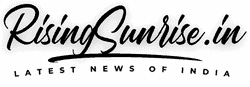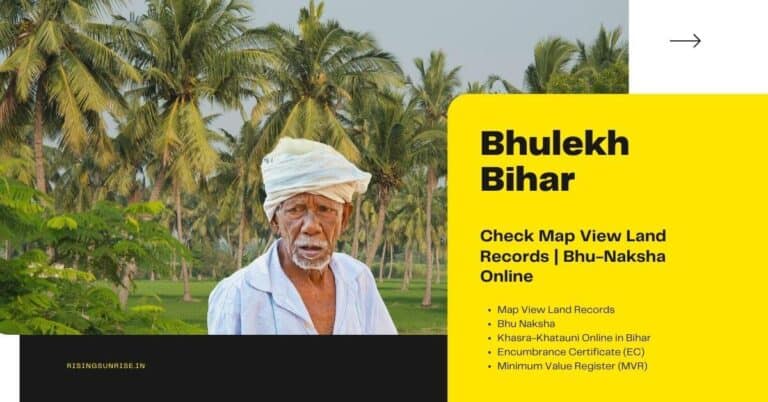BHULEKH BIHAR | Bhulekh is the state of Bihar’s online database and viewing system for managing and accessing land records. The Bihar government digitised land records as part of the central government’s National Land Record Modernization Program (NLRMP). You can look up land records in Bihar at the Bihar Bhulekh official website http://biharbhumi.bihar.gov.in/ by entering a serial number or a party name.
Read In Hindi: Bihar Apna Khata | खाता खेसरा बिहार भूमि ऑनलाइन जमाबंदी नंबर चेक 2022
Let’s take a look at how to find land records online in Bihar in a jiffy –
All state governments are uploading information on all land-related documents on their websites. The Bihar government has also launched the Bihar Apna Khata Online Portal with this in mind. In this article, we will offer you all of the important details about the Bihar Apna Khata Online Portal.
What is Bihar Apna Khata Online Portal? What are its benefits, characteristics, and purpose? How to check Jamabandi? How to examine a land map? and so on? So, friends, if you want to learn everything there is to know about the Bihar Apna Khata Online Portal, you must read this post all the way through. Through this article, we have provided you with all of the pertinent facts on the Bihar Apna Khata Online Portal.
LRC Bhulekh Bihar Apna Khata Online Portal
On the Bihar Apna Khata Online Portal, you can get all of the information you need on Bihar’s land in writing. Jamabandi, Land Records, Bhumi Abhilkeh, Farm Papers, Khata, and other names for Bhulekh exist. The Department of Revenue and Land Reforms manages the Bihar Apna Khata Website.
All Bihar residents who require land-related information should visit the Bihar Apna Khata Online Portal and select the appropriate facility. Citizens of Bihar will then be able to access information about the selected facility via this portal. On this portal, you may also get information on the Bihar map. Loans can be taken out using the paperwork downloaded from the Bihar Apna Khata Website.
Bihar Land Records
People in Bihar may now obtain all of their land, farming, and jamabandi information on their mobile phones while sitting at home. There will be You may access information about the name of the landowner, area, account, number, land classification, tehsil, village, name of the lessee, and more through this Bihar Apna Khata Online Portal in the copy of Bihar Land Records. You can submit the ownership of your land by getting thorough information about it on the portal.
Key Highlights: Bihar Apna Khata Online Portal
| Name of the Scheme | Bihar Apna Khata Online Portal |
| Department | Department of Revenue and Land Reforms |
| Objective | To provide land details online to the citizens of the state. |
| Beneficiaries | Citizens of Bihar |
| Official Website | http://lrc.bih.nic.in/ror.aspx |
Bihar Apna Khata Land Record Online Services
- Copy your account Khasra Khatauni
- Bihar Mauza (मौज़ा) All Accounts
- Account Khasra Number Record of Rights
Apna Khata Bihar Statistics
- Total mutation cases: 4873971
- Total cases disposed: 2365142
- Total cases pending: 1084922
- Total cases rejected: 1423907
What are the benefits of Bihar Apna Khata Online Portal?
- The Revenue and Land Reforms Department portal now allows residents of the state to view all land-related information from the comfort of their own homes, as well as print Bihar Apna Khata, Jamabandi copy, and land map.
- People in the state can acquire a land map by submitting their Khasra number and Jamabandi number under this scheme.
- The time of the population of the state will be saved as a result of this online option, and people will not have to make rounds of the Patwarkhana.
- The facility is available to residents of the state who own land.
How to check Bihar Apna Khata (Jamabandi, Khasra Number Land Records)?
- To begin, the beneficiary must visit the official website of Revenue and Land Reforms Department.
- The home page will be displayed on the screen, when you have visited the official website.
- A map can be found on the home page.
- From this map, you must choose your district or city.
- Following that, you’ll see the district-related stationery.
- The total immovable stocking account holder’s information, as well as information on Khasra, will be displayed on the screen.
- After selecting the desired zone, the information for all stockings in that zone will appear on the left side of the computer screen.
- Now you have the freedom to choose your stocking.
- First of all, select your mauja from the given mauje. If you want to see the mauja immediately, then select the initial letter on the keyboard.
- Second – View all accounts of Mouja by account number, or by account holder’s name.
- After selecting all the information and all the options, you will have to click on the option to search for the account.
- After this you will see the boxes saying the name, account number and khasra number related. Where you have to click on record of rights.
- Then you will get complete information about what you say.
- After that, you may print it and keep it.
How to view Jamabandi Panji Khesra wise details?
- To begin, visit the official website of Bihar Apna Khata Online Portal.
- The homepage will be displayed on the screen.
- On the home page, click the link for Jamabandi Panji Khesra specific information.
- You will now be redirected to a new page where you must choose your district, zonal name, halka name, mauja name, account number, and Khasra number.
- After that, you must click on the Register 2 link.
- As soon as you click on this link, you will be presented with Jamabandi Panji Khesra wise data.
How to check Bihar Bhulekh Khasra-Khatauni Nakal Online?
- To begin, the beneficiary must visit the official website of Bihar Bhoomi.
- The homepage will be displayed on the screen when you have visited the official website.
- The opportunity to view the Jamabandi registry can be found on this home page. This option must be selected.
- The following page will open in front of you after you select the choice.
- A map can be found on this page. You must first choose your district.
- After you’ve chosen the district, you’ll need to choose the circle.
- The following page will then appear in front of you.
- Then, on the following page, you must fill in some information such as the Halka number, stocking number, and so on.
- After that, you must click the search button after filling out all of the information.
- “Bihar Bhulekh Khasra-Khatauni Nakal” will appear once you click the search button.
How to view Jamabandi register?
- To begin, visit the official website of Bihar Apna Khata Online Portal.
- The homepage will be displayed on the screen.
- On the home page, select the option of “View Jamabandi Register”.
- Then, a new page will be displayed on the screen.
- You must now choose your district and zone.
- After that, you must fill out the required information.
- Now you must select the search option.
- Your computer screen will display the necessary information.
Apna Khata Bhu Naksha Bihar
- First and foremost, the beneficiary must visit official website of Bhu naksha Bihar.
- The home page will appear when you have visited the official website.
- You must pick information such as District, Sub Div, Circle, Mauza, Type Sheet, and so on this page. After that, you must select a plot number. Then, by selecting the option of map report Is, you can obtain information on the land.
- You can also obtain land information by selecting the ROR option.
How to file rejected application online?
- First and foremost, go to the Bihar Apna Khata official website.
- The home page will now appear in your browser.
- You must select the option to Apply Online for Rejected from the home page.
- You will now be taken to a new page where you must select the registration option.
- The application form will then appear in front of you.
- In the application form, you must provide your name, phone number, email address, password, and address.
- After that, select Register Boat from the drop-down menu.
- You will be able to apply online and be refused in this manner.
Admission Rejection Login Process
- To begin, go to the Revenue and Land Reforms Department of Bihar’s official website.
- The home page will now appear in your browser.
- To log in, go to the home page and click the login tab.
- After that, you must select the Reject Filing link.
- After that, you’ll be taken to a new page where you’ll have to choose your district and immovable name.
- You must now type your name, password, and captcha code.
- After that, you must click on the login link.
- You will be able to log in rejected this method.
How to download rejected form filed with the registration?
- First and foremost, go to the Bihar Apna Khata official website.
- The home page will now appear in your browser.
- After that, select the option to submit a rejection form with registration.
- A PDF document will now open in front of you.
- In this file, you must select the download option.
- You will be able to download the form this way.
How to view LPC application status?
- First and foremost, go to the Bihar Apna Khata official website.
- The home page will now appear in your browser.
- You must now select the option to view the status of your LPC application.
- A new page will appear in front of you after that.
- You must choose your district and zone on this page.
- After that, you must fill out the required information.
- Now you must select the search choice.
- The status of your application will be displayed on your computer screen.
- First and foremost, go to the Bihar Apna Khata official website.
- The home page will now appear in your browser.
- You must select the option of land rent from the home page.
- The following options will appear on your screen after that.
- Pending Payments can be seen here.
- online payment
- You must select the option that best suits your needs.
- A new page will appear in front of you after that.
- You must fill out the requested information on this page.
- Now you must select the submit option.
- You will be able to obtain information about land rent in this manner.
- First and foremost, go to the Bihar Apna Khata official website.
- The home page will now appear in your browser.
- After that, select Scrap from the drop-down menu.
- A new page will now appear in your browser.
- You will be able to see information about the scrap on this page.
How to check Land Tribunal Token Status?
- To begin, go to the Revenue and Land Reforms Department of Bihar’s official website.
- The home page will now appear in your browser.
- You must click on the Land Tribunal link on the home page.
- A new page will open in front of you after you click on this link.
- On this new screen, select Token Status from the drop-down menu.
- In front of you, a new window will now open.
- You must input your token number and click the search button in this new window.
- The status of your token will be displayed on your computer screen.
How to check Land Tribunal Case Status?
- To begin, go to the Revenue and Land Reforms Department of Bihar’s official website.
- The home page will now appear in your browser.
- You must click on the Land Tribunal link on the home page.
- A new page will open in front of you after you click on this link.
- On this new screen, select Case Status from the drop-down menu.
- A new page will now appear in your browser. To do so, type like the case, the case number, and the year, then hit the search button.
- On your computer screen, the status of your case will be presented.
How to check Land Tribunal Order and Judgment?
- To begin, go to the Revenue and Land Reforms Department of Bihar’s official website.
- The home page will now appear in your browser.
- You must click on the Land Tribunal link on the home page.
- A new page will open in front of you after you click on this link.
- On this new page, select Order and Judgment from the drop-down menu.
- Now a new window will appear in front of you, in which you must fill in the case, the case number, the year, and so on.
- Now you must select View Details.
How to Know Land Tribunal Filing Procedure?
- To begin, go to the Revenue and Land Reforms Department of Bihar’s official website.
- The home page will now appear in your browser.
- You must click on the Land Tribunal link on the home page.
- A new page will open in front of you after you click on this link.
- You must select the option of Filing Procedure on this new page.
- Following that, the entire filing process will appear in front of you.
How to View Court Case Cause List?
- To begin, go to the Revenue and Land Reforms Department of Bihar’s official website.
- The home page will now appear in your browser.
- You must go to the home page and click on the DCLR Court Case link.
- A new page will open in front of you after you click on this link.
- You must select the choice of cause list on this new page.
- Now you must carefully fill out all of the required information and select the reason list option.
- The list of causes will now appear on your computer screen.
How to view Acts?
- To begin, go to the Revenue and Land Reforms Department of Bihar’s official website.
- The home page will now appear in your browser.
- You must select the Government Orders tab from the home page.
- After that, you must click on the Actions link.
- A list will appear in front of you as soon as you click on this link.
- In this list, you can select the link that best suits your needs.
- Your computer screen will provide the necessary information.
How to view rules?
- To begin, go to the Revenue and Land Reforms Department of Bihar’s official website.
- The home page will now appear in your browser.
- You must select the Government Orders tab from the home page.
- Now you must click on the Rules link.
- A list will appear in front of you as soon as you click on this link.
- You must select the appropriate link based on your needs.
- Your computer screen will provide the necessary information.
How to view circulars?
- To begin, go to the Revenue and Land Reforms Department of Bihar’s official website.
- The home page will now appear in your browser.
- You must select the Government Orders tab from the home page.
- Now you must go to the circular’s link and click on it.
- A list will appear in front of you as soon as you click on this link.
- You must select the appropriate link based on your needs.
- Your computer screen will provide the necessary information.
Process for logging data entry/upload events
- First of all, you have to go to the official website of the Revenue and Land Reforms Department, Bihar.
- Now the home page will open in front of you.
- After that, you have to click on the login tab.
- Now you have to click on the link for Data Entry/Upload Event.
- After this, a new page will open in front of you in which you will have to enter the relevant information.
- After that, you have to click on the login button.
- In this way, you will be able to log in.
How to Log in to view reports?
- To begin, go to the Revenue and Land Reforms Department of Bihar’s official website.
- The home page will now appear in your browser.
- To log in, go to the home page and click the login tab.
- After then, you must click on the report’s link.
- After that, you’ll be taken to a new page where you’ll have to choose the name of your district and station.
- You must now provide your name, password, and security code.
- After that, you must click on the login link.
- You will be able to log in this way.
Register –ll update login process
- To begin, go to the Revenue and Land Reforms Department of Bihar’s official website.
- The home page will now appear in your browser.
- After that, you must select the login tab.
- Now you must click on the Register ll Update link.
- After that, a new page will appear, prompting you to enter your name, password, district, and immovable.
- You must now click the Login button.
- You will be able to log in this way.
How to do online tax payment?
- To begin, go to the Revenue and Land Reforms Department of Bihar’s official website.
- The home page will now appear in your browser.
- You must click on the Online Lagaan link on the home page.
- After that, you must click on the Pay Online page.
- You will now be sent to a new page where you must select the name of your district and station.
- Now you must enter Light Name, Mauja Name, Part Present, and other information.
- After that, you must select the Search option.
- Your Lagaan will now appear in full view in front of you.
- Then, to make a payment, click on the link.
- You must now enter your payment details.
- After then, you must select the Pay Now option.
- You will be able to deposit the rent online in this manner.
How to view the status of pending payment of tax?
- To begin, go to the Revenue and Land Reforms Department of Bihar’s official website.
- The home page will now appear in your browser.
- After then, you must click on the Online Lagaan link.
- After that, you must click on the View Pending Payment page.
- You will now be directed to a new page where you must enter your transaction ID.
- Following that, you must click the Verify button.
- Your computer screen will provide the necessary information.
How to file Grievance?
- To begin, go to the Revenue and Land Reforms Department of Bihar’s official website.
- The home page will now appear in your browser.
- You must click on the Public Grievance link on the home page.
- Following that, a new page will appear in front of you, where you must click the link to file a new complaint.
- You must now enter your mobile phone number.
- After that, you must click the Generate OTP option.
- An OTP will now be sent to your phone, which you must enter in the OTP box.
- After that, you must press the submit button.
- The Grievance Form should now appear in front of you.
- You must fill out all of the required fields in this form, including your name, phone number, and address.
- After that, you must press the submit button.
- You will be able to enter Grievance in this manner.
How to check Grievance’s status?
- To begin, go to the Revenue and Land Reforms Department of Bihar’s official website.
- The home page will now appear in your browser.
- You must click on the Public Grievance link on the home page.
- After that, a new page will appear in front of you, where you must input your unique number and captcha code in the part for complaint, appeal, or revision status.
- After that, you must select the search option.
- On your computer screen, you will see the status of the grievance.
How to view Dashboard?
- To begin, go to the Revenue and Land Reforms Department of Bihar’s official website.
- The home page will now appear in your browser.
- You must click on the Dashboard link on the home page.
- The dashboard will appear in front of you as soon as you click on this link.
- This dashboard can provide you with relevant data.
How to Examine Bhulekh Bihar Land Records?
- Go to the Bhumijankari website and choose Searching by Serial No.
- Choose the appropriate category.
- Post-Information Technology (2006 to till date)
- Pre-Computerization is a term used to describe the period preceding the introduction of computers (1996 to 2006)
- Fill in the blanks with the necessary information and click View for more information.
How to check Bhulekh Bihar Land Records by Party Name
- Go to the Bhumijankari website and look for Searching By Party Name.
- Enter the required information and click View to get more information.
What exactly is a Minimum Value Register (MVR)?
The Minimum Value Register (MVR) is a new tool that assists in determining the cost of a plot based on its location in Bihar.
How do I check my MVR online?
To obtain MVR online, follow the steps below:
- Go to the Bhumijankari website and select View MVR.
- Fill in the blanks with information such as the Registration Office, Circle Name, Thana Code, and Land Type.
How do I check the MVR of a flat online?
- The following are the steps to obtain a flat MVR online:
- Go to the Bhumijankari website and select View Flat MVR.
- Enter information such as town, circle name, local body, and so on.
How do I get an Encumbrance Certificate (EC)?
To obtain EC, follow the steps below:
- Go to http://www.bhumijankari.gov.in/BiharPortal/Admin/EC/Find EC.aspx# 2. Fill out the form and click on Show Transaction.
Checking Alternative Procedure Bhulekh Bihar Land Records
To obtain land records, go to the official website and follow the instructions below:
- Go to http://lrc.bih.nic.in/, the official website.
- On the home page, click View Your Account.
- Choose the appropriate district, zone, and mauza name.
- Once you click the Account search button, the land record will be displayed.
How to Check Khasra-Khatauni Online in Bihar?
Follow these steps to obtain khasra-khatauni details online in Bihar:
- Go to the official Bihar Bhumi website.
- On the home page, select View Jamabandi.
- Choose the Khatian and Jamabandi options.
- To view the record, click the register button and enter the required information.
How do I find out my khasra number in Bihar?
The following is the procedure for determining your Khasra number.
- Go to Bihar Bhumi and sign in.
- Select View Jamabandi from the drop-down menu.
- Choose the khatian and jamabandi options.
- Click on register and fill out all of the required information to view the record.
In Bihar, how can I check my land registry online?
In Bihar, the land registry can be accessed online by following the steps outlined below.
- Visit the Bhumijankari website and sign in.
- You can narrow your search by selecting either the party name or the serial number.
- Enter the details such as party name, year, and party type to search by party number.
- The land record will be shown.
For a serial number search:
- Choose between Post-Computerization and Pre-Computerization.
- Enter information such as the serial number, registration office, and year.
In Bihar, how do I obtain my land map (bhu naksha)?
In Bihar, there are several ways to view land maps (bhu naksha).
- Access http://lrc.bih.nic.in/
- Select View Your Account.
- 3.Choose a district, village, or circle name, and the land map will appear.
How can I check the status of my land in Bihar?
The land record can be obtained by doing the following:
Name of the party
- Go to the Bhumijankari website and search by Party name.
- Enter the name of the party, the year, and the type of party.
- The land record will be shown.
Serial number
- Go to the website and enter the serial number.
- Choose between Post-Computerization and Pre-Computerization.
- Enter the serial number, registration office, and year of registration.
Alternatively,
- Log in to http://lrc.bih.nic.in/ instead.
- Select View Your Account.
- Choose a district, zone, and mauza.
- Select the Account search option.
List of Bhulekh Website State Wise
In order to access details of land records, you need to visit the official website of your state government. Every state has its own Bhulekh Website for this purpose.
Below is the list of Bhulekh Websites state-wise:
| State | Bhulekh Name | Bhulekh Website |
|---|---|---|
| Andhra Pradesh | Meebhoomi | http://meebhoomi.ap.gov.in |
| Bihar | LRC Bihar Bhumi | http://lrc.bih.nic.in |
| Chhattisgarh | Bhuiyan Chhattisgarh | https://bhuiyan.cg.nic.in |
| Delhi | Indraprastha Bhulekh Delhi | https://dlrc.delhigovt.nic.in/ |
| Gujarat | Anyror | https://anyror.gujarat.gov.in |
| Haryana | Jamabandi Haryana | https://jamabandi.nic.in |
| Himachal Pradesh | Himbhoomi | http://admis.hp.nic.in |
| Jharkhand | Jhaarbhoomi | https://jharbhoomi.nic.in |
| Kerala | E-Rekha | http://erekha.kerala.gov.in |
| Madhya Pradesh | MP Bhulekh | http://www.landrecords.mp.gov.in |
| Maharashtra | Mahabhumi | https://bhulekh.mahabhumi.gov.in |
| Odisha | Bhulekh Odisha | http://bhulekh.ori.nic.in |
| Punjab | Jamabandi Punjab | https://jamabandi.punjab.gov.in |
| Rajasthan | Apna Khata | http://apnakhata.raj.nic.in |
| Tamil Nadu | Patta Chitta | https://eservices.tn.gov.in |
| Telangana | Bhulekh Telangana | https://dharani.telangana.gov.in |
| Uttar Pradesh | Bhulekh UP | http://upbhulekh.gov.in |
| Uttarakhand | Bhulekh UK | http://bhulekh.uk.gov.in |
| West Bengal | Banglarbhumi | https://banglarbhumi.gov.in |
Bihar Apna Khata Helpline
- Office Address: Principal Secretary, Revenue & Land Reforms Department, Old Secretariat, Bailey Road, (800-005) Patna
- Toll-Free Helpline Number: 1800-345-6215
- Official Email ID: revenuebihar@gmail.com