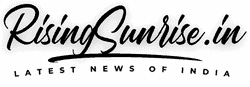What exactly is Meebhoomi?
The government of Andhra Pradesh launched the Meebhoomi Portal in June 2015 as a digital land records register. The goal of this site, which was created in conjunction with the Department of Revenue, was to make plot data available to the public. It is a completely online operation that provides access to information such as Adangal Land records, Ror 1B & Village Map, and other resources.
Andhra Pradesh Land Records, Tenancy, Crop data, Water supply, soil type, area assessment, nature of land holding, and liabilities are presently available on the Meebhoomi site. The Meebhoomi website provides access to Adangal and 1-B (land record papers).
Adangal Meebhoomi
The Adangal is a record kept by the Village administration that contains information about the land, its nature, and obligations, among other things. The “Village Count Number 3” is another name for it. This document, which provides all land-related data, can be used for the sale and purchase of the property. Learn more about Adangal and how to check it online.
Meebhoomi 1-B Record
It’s an excerpt from a land record kept by the state’s revenue department. The 1-B document is the property’s tahsildar record. It can be utilized in court procedures while applying for bank loans, and when verifying the seller’s information. Learn how to check 1-B on the internet.
Meebhoomi’s distinguishing feature
The Andhra Pradesh government’s Meebhoomi website has made land records and related documentation more accessible. Below are some of the portal’s most important features.
- This website gives you online access to land records.
- The mobile application provides access to all functions.
- The field management book (FMB) and village maps may be viewed on the official website.
- This platform facilitates the transparent receipt of encumbrance certificates or land papers.
- Anyone in Andhra Pradesh, from any district, can utilize this platform.
- Complaints about land records can be submitted using the website.
- SMS is used to inform office holders and patterns on the status of any process.
Disputes in Meebhoomi Portal’s Courts
The court dispute data may be found on the Meebhoomi site based on the district. Srikakulam, Vizianagaram, Visakhapatnam, East Godavari, West Godavari, Guntur, Nellore, Chittoor, Kadapa, Anantapur, and Kurnool are among the districts listed on the website. The list of court cases may be downloaded as a pdf.
How to link your Aadhaar card to your Meebhoomi account
You can link your Aadhaar card to your account number on the Meebhoomi website, or check if it is linked.
- Step 1: Go to Meebhoomi’s official website (https://meebhoomi.ap.gov.in). Select Aadhaar/Other Identities from the drop-down list.
- Step 2: Select the first ‘Aadhaar Linking’ option and enter the district, city, village, and account number to link to and check that your Aadhaar number is linked to your account number.
Linking to other Meebhoomi papers
Step 1: Select “Mobile number linking/based on identification papers” to link other documents to the Meebhoomi website.
Step 2: Fill in the District Name, Zone Name, Village Name, and Account Number on the redirected link. After you’ve entered the code, select “Get Details.” The submitted papers must be in pdf format, and the images must be in jpeg format.
How can I link my Aadhar card to my Meebhoomi account?
On the Meebhoomi website, you can also check the progress of Aadhaar Requests. Select the “Aadhar Request Status” tab from the Aadhaar and Other Identities menu.
How to Check Meebhoomi’s Village Map
If you want to check your village map, simply follow the steps below. Select the District, Zone, and Village from the official website link. Submit the form by clicking the submit button.
How to Check Meebhoomi’s Land Conversion Details
If you wish to verify your land conversion details, simply follow the instructions below. Select the District, Zone, and Village from the official website link. Submit the form by clicking the submit button.
Meebhoomi Field Measuring Book (FMB)
Meebhoomi field measuring book is a collection of maps kept at a district office and used to record land availability, boundaries, and package size. Typically, these are hand sketches rather than measurements. If you want to reach Meebhoomi FMB and look for land parcels in the region, follow the instructions below.
- From the Meebhoomi portal’s top menu, select Meebhoomi FMB.
- You’ll be sent to a new page where you may select your district, zone, and village name from a drop-down menu.
- After selecting the survey number from the menu, enter the captcha. The results will display on the screen when you hit the ‘Submit’ button.
- The official Meebhoomi website may be found here. Within 15 days, the department will make the required adjustments. Go to the official website and follow the procedures to request a change to your land record.
File a Land Record Complaint
You can register any land-related complaint on the Meebhoomi official website. Go to the official website and follow the instructions to utilize the portal to make a complaint.
- On the Meebhoomi AP official website’s homepage, choose the “Complaints” option, then pick the “Register of complaints” item from the drop-down menu.
- A new page with all essential information, such as — will display in front of you. After entering the applicant’s name, telephone number, Aadhaar card number, and other details, click the “Click” button.
- Now, an OTP will be sent to your registered cellphone number, which you must input in the specified place and save by hitting the “Save” button.
Quickly access Meebhoomi using the Meebhoomi App.
You may discover a variety of mobile applications that can help you with your land records on the Meebhoomi site on the Google Play Store. Users should be informed that these are not official mobile applications and have no affiliation with the government of Andhra Pradesh. Users should be wary about revealing personal information on these sites because they are all created by private developers.
At meebhoomi.ap.gov.in, how to link a mobile number to a land record
To link your cellphone number to your land record, you must follow the easy steps below:
- Go to http://meebhoomi.ap.gov.in/ and choose “Aadhar/other identities” from the drop-down menu.
- Select “mobile number linking based on identity document” from the menu.
- Select the appropriate district, zone, and village from the drop-down menus. After you’ve entered the captcha code, click “Get Details.”
In Andhra Pradesh, how can you get an electronic passbook?
Passbook in electronic form
Landowners in Andhra Pradesh can now view their passbooks online through the Meebhoomi website. The steps for downloading your E-Passbook are outlined below.
- Visit the Meebhoomi website (https://meebhoomi.ap.gov.in/) for further information. Select Electronic Passbook from the drop-down menu.
- Fill in the needed information, including the district, zone, village name, account number, and phone number. Enter the code shown on the page and click “CLICK” to submit your information.
How to Check Meebhoomi’s Land Conversion Details
- Take the first step. Go to https://meebhoomi.ap.gov.in/ to see the official meebhoomi website. Select “Land Conversion Details” from the drop-down menu.
- Step 2: Fill in the necessary information, including the district, zone, village name, and survey number. Then press the Submit button.
How can I check the status of a land complaint on Meebhoomi?
Following the easy steps below, you may check the status of a complaint you’ve filed.
- Go to the Meebhoomi AP official website’s homepage and select “Complaints” from the drop-down menu, then pick “The Status of Your Complaints” from the drop-down menu.
- On the new page, type the district’s name and the Complaint number.
- After that, input the CAPTCHA code given in the picture and press the “Click” button.
- The status of your complaint will be shown on your computer and mobile device.
Frequently asked questions
What is the best way to check my land record in AP?
Visit the website www.meebhoomi.ap.gov.in to look for land records. Select Adangal or Village Adangal from the Adangal option on the main menu bar. Account number, survey number, Aadhaar number, name holder, district name, village name, document name, and Captcha Code should all be mentioned. Click the button that says “Click.”
How can I connect my phone number to 1B?
For further information, go to the official website and click the Aadhar/other identities option on the home page. From the drop-down box, choose mobile number linking based on identity document. Select District, Zone, and Village on the new page. Please enter the captcha code. From the drop-down option, choose to Get Details.
How can I connect my phone number to 1B?
What is the best way to find out who owns a house in AP?
ROR 1B provides extensive information on the land property as well as the landowners’ history. This document is crucial in determining the legal status of a property. Each hamlet has its own Record of Rights (ROR-1B) register with the Revenue Department.
What does ROR mean in AP land records?
The acronym ROR stands for Records of Rights. This method is used to get a ROR 1 B certificate, which provides all of a person’s land information for a certain Village on a single document.
What does 1B stand for in land records?
It is also known as ROR and is an extract of land records kept by the state’s Revenue Department. A register was kept before the records were digitised to keep track of each village’s land records. You can now download it for official reasons from the internet. Another name for this is Bhulekh.
What exactly is Adangal?
The Adangal is a village-wide document that includes information on the land, its kind, and liabilities, among other things. Another name for it is Village Count Number 3. This document, which contains all land-related information, may be used to sell or buy property. Find out more about Adangal and how to check it out on the internet.
In Meebhoomi, what are digitally unsigned records?
The recordings that have not been digitally signed are indicated in red. These records must be digitally signed before they may be authorised. When you hit the ACCEPT button during approval, the Webland system will verify the presence of a digital signature for all survey/sub-division numbers of a specified Khata number. If any of the survey/sub-division numbers do not have a digital signature, the Webland System will reject the request. All unsigned survey/sub-division numbers will be displayed in the alert customised message.
List of Bhulekh Website State Wise
In order to access details of land records, you need to visit the official website of your state government. Every state has its own Bhulekh Website for this purpose.
Below is the list of Bhulekh Websites state-wise:
| State | Bhulekh Name | Bhulekh Website |
|---|---|---|
| Andhra Pradesh | Meebhoomi | http://meebhoomi.ap.gov.in |
| Bihar | LRC Bihar Bhumi | http://lrc.bih.nic.in |
| Chhattisgarh | Bhuiyan Chhattisgarh | https://bhuiyan.cg.nic.in |
| Delhi | Indraprastha Bhulekh Delhi | https://dlrc.delhigovt.nic.in/ |
| Gujarat | Anyror | https://anyror.gujarat.gov.in |
| Haryana | Jamabandi Haryana | https://jamabandi.nic.in |
| Himachal Pradesh | Himbhoomi | http://admis.hp.nic.in |
| Jharkhand | Jhaarbhoomi | https://jharbhoomi.nic.in |
| Kerala | E-Rekha | http://erekha.kerala.gov.in |
| Madhya Pradesh | MP Bhulekh | http://www.landrecords.mp.gov.in |
| Maharashtra | Mahabhumi | https://bhulekh.mahabhumi.gov.in |
| Odisha | Bhulekh Odisha | http://bhulekh.ori.nic.in |
| Punjab | Jamabandi Punjab | https://jamabandi.punjab.gov.in |
| Rajasthan | Apna Khata | http://apnakhata.raj.nic.in |
| Tamil Nadu | Patta Chitta | https://eservices.tn.gov.in |
| Telangana | Bhulekh Telangana | https://dharani.telangana.gov.in |
| Uttar Pradesh | Bhulekh UP | http://upbhulekh.gov.in |
| Uttarakhand | Bhulekh UK | http://bhulekh.uk.gov.in |
| West Bengal | Banglarbhumi | https://banglarbhumi.gov.in |