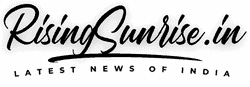Bhulekh UP (http://upbhulekh.gov.in) is a digital portal started by the Revenue Council of the State Government of Uttar Pradesh to digitalize the land records in Uttar Pradesh. Land records like Khatauni pranali, jamabandi, etc., used to be recorded manually before the launch of Bhulekh UP.
What is Bhulekh UP?
UP Bhulekh web portal was started to computerize the land records of Uttar Pradesh. It is designed so that the daily transactions of land records can be easily maintained. Bhulekh UP helps to access the data of land records like khatauni conveniently.
Bhulekh data API is an interface of Bhulekh data that provides transparency with other applications. You can view details regarding land records data, landowner information, etc., with the help of Bhulekh Data API online at your convenience. Bhulekh UP web portal was launched on May 2, 2016, and was implemented in all the tehsils of the state of Uttar Pradesh.
Cane UP.IN | ई गन्ना पर्ची कैलेंडर कैसे देखें 2022 | E-Ganna Parchi
How to view data using Bhulekh UP?
You need to follow the following steps to view land record data (Jama Bandi/Khasra/khatauni etc.) of Uttar Pradesh.
- First step: Visit the official website of UP Bhulekh http://upbhulekh.gov.in/public/public_ror/Public_ROR.jsp
- Second step: A list of all districts of the state will be displayed on the left-hand side of the computer screen. Select your district from the list.
- Third step: Once you have selected your district, you must choose your tehsil.
- Fourth step: After selecting the tehsil, you must choose your village.
- Fifth step: After selecting your village, you need to click “search by account holder name” on the right.
- Sixth step: Now, you will see a new page. Here you need to enter your name using the keyboard provided below. You can choose to enter the first letter of your name and click on search. Your computer screen will display a list of names. Here, you can select your name from the list.
- Seventh Step: After you select your name and click on it, the copy of the jamabandi of your farm will be displayed to you. You can choose to download/print the document as per your requirement. You need to press “CTRL + P” to print the copy.
List of Bhulekh Website State Wise
To access land records details, you need to visit the official website of your state government. Every state has its Bhulekh Website for this purpose.
Below is the list of Bhulekh Websites state-wise:
| State | Bhulekh Name | Bhulekh Website |
|---|---|---|
| Andhra Pradesh | Meebhoomi | http://meebhoomi.ap.gov.in |
| Bihar | LRC Bihar Bhumi | http://lrc.bih.nic.in |
| Chhattisgarh | Bhuiyan Chhattisgarh | https://bhuiyan.cg.nic.in |
| Delhi | Indraprastha Bhulekh Delhi | https://dlrc.delhigovt.nic.in/ |
| Gujarat | Anyror | https://anyror.gujarat.gov.in |
| Haryana | Jamabandi Haryana | https://jamabandi.nic.in |
| Himachal Pradesh | Himbhoomi | http://admis.hp.nic.in |
| Jharkhand | Jhaarbhoomi | https://jharbhoomi.nic.in |
| Kerala | E-Rekha | http://erekha.kerala.gov.in |
| Madhya Pradesh | MP Bhulekh | http://www.landrecords.mp.gov.in |
| Maharashtra | Mahabhumi | https://bhulekh.mahabhumi.gov.in |
| Odisha | Bhulekh Odisha | http://bhulekh.ori.nic.in |
| Punjab | Jamabandi Punjab | https://jamabandi.punjab.gov.in |
| Rajasthan | Apna Khata | http://apnakhata.raj.nic.in |
| Tamil Nadu | Patta Chitta | https://eservices.tn.gov.in |
| Telangana | Bhulekh Telangana | https://dharani.telangana.gov.in |
| Uttar Pradesh | Bhulekh UP | http://upbhulekh.gov.in |
| Uttarakhand | Bhulekh UK | http://bhulekh.uk.gov.in |
| West Bengal | Banglarbhumi | https://banglarbhumi.gov.in |