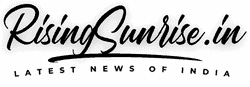The Government of Tamil Nadu has made it mandatory to digitize land records since 2015. The official Tamil Nadu government website accepts applications for Patta Chitta land record entries and charges a nominal fee of INR 100 for each user. Land records are crucial in property-related activities including transfer of ownership, mortgages, and so on.
We’ll learn how to check land records in Tamil Nādu online. With the inception of Patta Chitta Online- the Tamil Nadu government has made land records easily available to the general public.
This single merged document provides ownership details and information about properties. The Ministry of Rural Development (Government of India) is currently undertaking a massive project with the goal of digitizing land records across all states in the country through Online Patta. Patta refers to digital land records in Tamil Nadu state and they are popularly called Records of Rights (ROR) as well.
Learn how to apply for a Patta Chitta Online, how to examine land records (Patta-Chitta), and how to check the status of land records.
What is Online Patta in TN (Tamilnadu)?
The Record of Right of Right (ROR), also known as the Online Patta, is a legal document issued by the Tamil Nadu government in the name of the property’s rightful owner. A Patta passbook, which was first established in 1983, is offered to potential agricultural property buyers. The ROR contains information such as the Patta number, district, taluk, and village information, as well as property ownership (owner’s name) and other information.
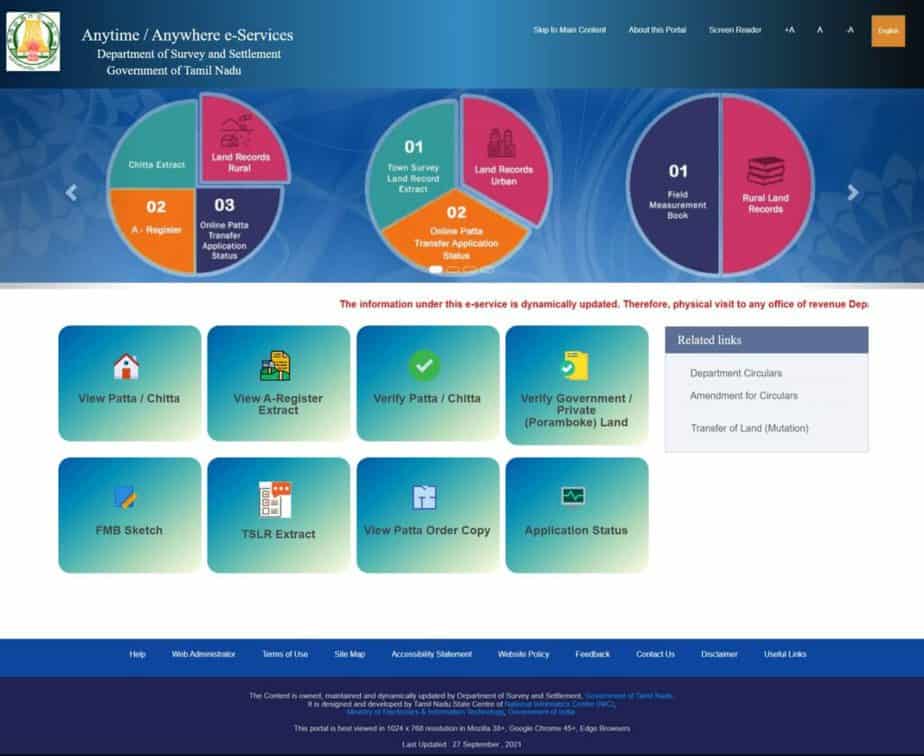
What is Online Chitta in TN (Tamilnadu)?
The Taluk Office and the Village Administrative Officer (VAO) of Tamil Nadu issue a land document that is well-known as Chitta. In order to prove the ownership of land, the Patta document is needed. Online Chitta offers auxiliary details of land ownership like in-depth Chitta information, the overall area of the land, and other vital information.
What is Adangal Copy Online In Tamilnadu?
Adangal is nothing more than an A-Register extract. The Village Administrative Officer, on the other hand, has the power to keep this registry. This registry contains specific information on the type of land and the property’s purpose. It is, after all, a highly important type of paper. It contains a wealth of information, including field area, Survey number-specific holdings, crop and cultivation characteristics, tenancy records, and much more.
What is the Importance Of Adangal In Tamilnadu?
You can see why Adangal is so important when it comes to land papers. There are a variety of reasons why you might need Patta Chitta Adangal. Now, let’s look at some of the reasons why you might require Adangal. It will assist you in fully comprehending the concept of Adangal. So, these are some of Adangal’s requirements.
- It is required in the Sub-office Registrars throughout the property registration process.
- In addition, when it comes to land title verification, it is an essential document.
- Furthermore, this document is quite useful in confirming the owner’s or seller’s authenticity.
- This paper is also required when applying for a bank loan.
- It is also necessary for personal reasons.
- You must present this document to the court if you are involved in a civil action.
These are the locations where Adangal is needed. The Patta and Chitta extracts, on the other hand, are essential for these reasons.
What is Patta & Kabuliyat In Tamilnadu?
Patta and Kabuliyat are terms used to describe a system of land titles used to identify land utilized for cultivation and agriculture. Sher Shah Suri, who established the groundwork for land measures and reforms during the Akbar reign, developed the idea of Patta. He created a method in which he documented the sorts of crops farmed and income sharing on paper in the Patta system under his supervision.
The Kabuliyat land deed was a comparable structure that represented the peasants’ connection with their land and with the government. Sher Shah imposed a 2.5 per cent survey fee and ensured that peasants were not abused by tax collectors as a result of these activities. The Patta method was eventually implemented throughout India, and the Tamil Nadu government has recently digitized it.
What information can you find on your Patta Chitta document?
You will find the following information on your Patta Chitta:
- Owners’ names
- Property’s survey number
- Survey Number and Subdivision
- Quantity of Patta
- Name of the owner’s district, village, and taluk
- Dimensions of the property
- Property tax information
- The Land Type (Dry or wetland)
- Land ownership in Chitta
What Are the Documents Required For Patta Chitta Application In Tamil Nadu?
The Government of Tamil Nadu may ask for additional documents during the submission of a Patta Chitta application. Documents such as proof of identity and residential address, ration card, community certificate, GST number, and family’s annual income details must be requested. Applicants must submit the following documents to the Tehsildar’s office:
- Photocopy of sale deed and original document for verification;
- Receipt of property tax and encumbrance certificate;
- Signed Patta transfer application and copy of your EB Bill;
- Photographs of electricity bill;
How to apply online for Patta Chitta in Tamil Nadu?
The following are the processes involved in applying for TN Patta Chitta in Tamil Nadu.
- First, go to the official website (eservices.tn.gov.in). Select ‘Patta & FMB/Chitta/TSLR Extract’ from the drop-down menu.
- Step 2: Select District and Area Type from the redirected page. Select ‘Submit’ from the drop-down menu.
- Step 3: Fill in the following information: Taluk, Town, Ward, Block, Survey Number, and Subdivision Number. Click Submit after entering the authentication value.
The Land Registrar will send you a certificate with the property information on it, which you may print off. It will contain all relevant information on the location, land type, survey number, and other factors.
How to Verify Patta Online In Tamilnadu?
You need to follow the steps given below to verify Patta:
- Visit the official website (https://eservices.tn.gov.in/eservicesnew/index.html) for further information.
- Click on the link that says “Know Your Application Status: Click Here” on the left-hand side of the website.
- Enter the Application ID and Captcha Value on the redirected page.
- Select “Get Status” from the drop-down menu.
How to View Patta Online in Tamilnadu?
- Visit the official website (https://eservices.tn.gov.in/eservicesnew/index.html) for further information.
- On the left-hand side of the page, on the bottom left, click “Verify Patta.”
- Enter the Application ID.
- Click “Submit” on the redirected page.
How to Transfer Patta in Tamilnadu?
The transfer of Patta is accomplished in the case of property transactions. The Patta land registry procedure is similar to the Patta migration process. The application may be granted or refused based on the report from the relevant department. The following documents are required for the transfer of TN Patta:
- Deed of Sale (Photocopy)
- A water or power bill as proof of ownership
- Certificate of Encumbrance
- Affidavit
- Tax receipts from previous years
How to check the status of your Patta Chitta application online?
Follow the steps indicated below to check the status of your Patta Chitta application online.
- Go to https://edistricts.tn.gov.in/revenue report/status.html to check the status of your revenue report.
- Fill in the captcha value and application ID on the webpage.
- Select the Get Status option from the drop-down menu.
- The status of your application will be displayed on your screen.
How to change your name in Patta?
At this time, there is no online process accessible. To finish the name, change the procedure offline, follow the steps listed below.
- Take the Patta Transfer form to the Taluk or Village Administration Office in your particular locality.
- Complete the form with the needed information and return it to the office, fully signed.
- The updated Patta will be issued in 15 to 30 days, depending on the changes.
How to download the Patta Chitta App?
To download Patta Chitta, follow these instructions.
- You must first open the Google Play Store on your smartphone.
- Now type Patta Chitta Tamil Nādu into the search box.
- After that, you must click on the search button.
- A list of applications will appear before you begin.
- Choose the first choice from the list and install it.
How to Find Poramboke Land in Tamil Nadu?
- To visit Tamil Nadu’s online portal, go to eservices.tn.gov.in/eservicesnew.
- On the home page, click ‘Verify Poramboke Land.’
- On the redirected page, you may select the district, village, taluk, survey number, and subdivision number.
- To complete the verification procedure, click the submit button once you’ve provided all of the required information.
How to Verify Poramboke Land Online in Tamil Nadu?
- Go to eservices.tn.gov.in/eservicesnew to access Tamil Nadu’s online site.
- Click ‘Verify Poramboke Land’ on the home page.
- Select the district, village, taluk, survey number, and subdivision number on the redirected page.
- After providing all of the necessary information, click the submit button to finish the verification procedure.
List of Tamil Nadu districts where Patta Chitta, adangal is available
Patta Chitta, Adangal is found in the following districts in Tamil Nadu.
- Ariyalur
- Coimbatore
- Cuddalore
- Dharmapuri
- Dindigul
- Erode
- Kancheepuram
- Kanyakumari
- Karur
- Krishnagiri
- Madurai
- Nagapattinam
- Namakkal
- Nilgiris
- Perambalur
- Pudukottai
- Ramanathapuram
- Salem
- Sivagangai
- Thanjavur
- Thoothukkudi
- Tirunelveli
- Tiruppur
- Tiruvannamalai
- Vellore
- Villupuram
- Virudhunagar
How can you revoke a Patta issued to someone else by the taluk office?
Pay close attention to all original and registered papers and send a letter to the tehsildar office through registered mail. Within the next 30 days, go to the appropriate office. If this doesn’t work, you’ll need to go to the revenue office with all of the necessary documents and information.
Frequently asked questions (FAQs)
What is Patta Chitta?
Patta, also known as a Record of Right, is a legal document issued by the Tamil Nadu government in the name of the real property owner (RoR). Chitta is a land revenue record that includes details such as land area, property owner name, and land type. The Village Administrative Officer (VAO) and the Taluk Office are responsible for maintaining the document.
How to download Patta Chitta Online?
Visit the official website for further information (https://eservices.tn.gov.in/eservicesnew/index.html). On the left side of the page, on the bottom left, click Verify Patta. Enter the Application ID and click Submit on the redirected page. You can view and download your document on the new page.
How to change your name in Patta Chitta?
There is no online application procedure available at this time. Follow the procedures outlined below to finish the name change process offline.
Take the transfer form to the Taluk Administration Office or your neighbourhood in Taluk.
Complete the form and submit it to the office, along with a fully signed application.
The new Patta takes 15 to 30 days to issue due to the modifications.
How can you check for Patta Chitta in Tamilnadu (India)?
You may check your PattaChitta status by following these instructions.
To see Patta & FMB, go to the official website and click on View Patta & FMB / Chitta / TSLR Extract.
Tap Send to proceed to a new screen where you can fill out the needed information.
Check for records by typing ‘Submit’ into the details.
How to apply for Patta Chitta online?
Visit the official website (eservices.tn.gov.in).
Select the TSLR Extract option ‘Patta & FMB/Chitta/’ from the drop-down menu.
On the redirected page, select District and Area Type. Send the message.
Fill in the Taluk, Ward, Town, Block and Subdivision Numbers, as well as the Survey Number.
Click Submit after entering the Authentication Value.
The land registrar will be given a certificate including the property details, which will be printed. It will contain all relevant information, such as the location, kind of land, survey number, and other details.
How to obtain Patta Chitta Adangal?
The first step is to choose your language.
Then, choose a district.
Complete property details, such as village, taluk, block, and ward. Fill in the Survey number as well as the sub-division number.
For the Town Survey below, Patta Chitta must be gathered from the Land Register. When you finish the property data, you must get a certificate, which is given online. The Town Survey Land Register will release it. It comprises information such as the number of municipal doors, the kind of structure, the land, and the location.
What is the Patta Chitta login procedure?
To check the status of your Patta application, you must first log in. To log in and check the status of your application, enter your Application ID and Captcha value.
How much does it cost to apply for Patta online?
The fee for applying for Patta online is Rs. 100.
How to check the Patta Certificate’s validity?
You may validate the patta document by entering the Reference Number on the official website (https://eservices.tn.gov.in/eservicesnew/index.html).
Is it necessary to have a Patta?
Yes, absolutely. Patta is proof that you have legal ownership of the land. Patta can be used as proof when there are issues with the property’s title.
List of Bhulekh Website State Wise
In order to access details of land records, you need to visit the official website of your state government. Every state has its own Bhulekh Website for this purpose.
Below is the list of Bhulekh Websites state-wise:
| State | Bhulekh Name | Bhulekh Website |
|---|---|---|
| Andhra Pradesh | Meebhoomi | http://meebhoomi.ap.gov.in |
| Bihar | LRC Bihar Bhumi | http://lrc.bih.nic.in |
| Chhattisgarh | Bhuiyan Chhattisgarh | https://bhuiyan.cg.nic.in |
| Delhi | Indraprastha Bhulekh Delhi | https://dlrc.delhigovt.nic.in/ |
| Gujarat | Anyror | https://anyror.gujarat.gov.in |
| Haryana | Jamabandi Haryana | https://jamabandi.nic.in |
| Himachal Pradesh | Himbhoomi | http://admis.hp.nic.in |
| Jharkhand | Jhaarbhoomi | https://jharbhoomi.nic.in |
| Kerala | E-Rekha | http://erekha.kerala.gov.in |
| Madhya Pradesh | MP Bhulekh | http://www.landrecords.mp.gov.in |
| Maharashtra | Mahabhumi | https://bhulekh.mahabhumi.gov.in |
| Odisha | Bhulekh Odisha | http://bhulekh.ori.nic.in |
| Punjab | Jamabandi Punjab | https://jamabandi.punjab.gov.in |
| Rajasthan | Apna Khata | http://apnakhata.raj.nic.in |
| Tamil Nadu | Patta Chitta | https://eservices.tn.gov.in |
| Telangana | Bhulekh Telangana | https://dharani.telangana.gov.in |
| Uttar Pradesh | Bhulekh UP | http://upbhulekh.gov.in |
| Uttarakhand | Bhulekh UK | http://bhulekh.uk.gov.in |
| West Bengal | Banglarbhumi | https://banglarbhumi.gov.in |