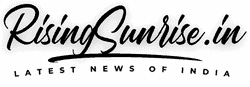Himbhoomi was developed to give online access to Himachal Pradesh Land Records (Jamabandi Nakal). It was created by the Himachal Pradesh Revenue Department and the NIC. Land records, both Jamabandi and Fard, may be obtained online through the Himbhoomi portal utilizing khasra, khewat, and khatauni information.

You may check the land records online in Himachal Pradesh by going to the Himachal Pradesh Himbhoomi website at https://himachal.nic.in/.
To verify the land records, simply follow the easy procedures outlined below. You can also go to your local Tehsil office to get an approved copy of the land record in exchange for paying the required cost.
How to check land records in Himachal Pradesh?
- Go to the official website and scroll down to the bottom of the page to the ‘View Land Record’ option.
- On the redirected page, fill in the required information, such as district, tehsil, village, and jamabandi year.
- Click OK after entering the captcha code.
- If you’ve previously applied for land records, you may simply enter your application number to acquire the information you need.
- Fill in the blanks with khewat, khatauni, and khasra. Click OK after entering your email address, phone number, and captcha code.
- The jamabandi information will be displayed on the linked page.
In Himachal Pradesh, how can you check the circle rate?
In Himachal Pradesh, there are eight districts where circle rates are offered. Land transactions relating to your Village’s circular rates can be computed online. Any Tehsil / Kanungo circle / Patwar circle/district village can provide circular rates.
- Go to the official website and go to the option labelled “View Circle Rates of Your Village and Calculate Duties for Land Transactions.”
- Click ‘Proceed’ after entering the district, tehsil, village, patwari circle, area type, and other relevant information.
- On the redirected page, the circle rates will be presented.
Himbhoomi is a mobile application created by Himbhoomi.
Installing a mobile app from the Google Play Store allows you to view HP land record information on your phone. Accessing land records information on a mobile device is straightforward. To download the app to your phone, follow the on-screen directions.
- Go to the Google Play Store on your Android phone.
- Download the mHimBhoomi app and install it on your phone or tablet.
- Open the app and provide the needed details to view the land records on your phone.
How to view the HP Government’s Land Bank?
- Go to the Revenue Department of Himachal Pradesh’s website, https://himachal.nic.in, and select the “View Govt Land Bank” option.
- Fill in the data such as district, tehsil, kind of land, and owner on the following page to receive more information.
- On the next page, you’ll find the information you’re looking for.
List of Bhulekh Website State Wise
In order to access details of land records, you need to visit the official website of your state government. Every state has its own Bhulekh Website for this purpose.
Below is the list of Bhulekh Websites state-wise:
| State | Bhulekh Name | Bhulekh Website |
|---|---|---|
| Andhra Pradesh | Meebhoomi | http://meebhoomi.ap.gov.in |
| Bihar | LRC Bihar Bhumi | http://lrc.bih.nic.in |
| Chhattisgarh | Bhuiyan Chhattisgarh | https://bhuiyan.cg.nic.in |
| Delhi | Indraprastha Bhulekh Delhi | https://dlrc.delhigovt.nic.in/ |
| Gujarat | Anyror | https://anyror.gujarat.gov.in |
| Haryana | Jamabandi Haryana | https://jamabandi.nic.in |
| Himachal Pradesh | Himbhoomi | http://admis.hp.nic.in |
| Jharkhand | Jhaarbhoomi | https://jharbhoomi.nic.in |
| Kerala | E-Rekha | http://erekha.kerala.gov.in |
| Madhya Pradesh | MP Bhulekh | http://www.landrecords.mp.gov.in |
| Maharashtra | Mahabhumi | https://bhulekh.mahabhumi.gov.in |
| Odisha | Bhulekh Odisha | http://bhulekh.ori.nic.in |
| Punjab | Jamabandi Punjab | https://jamabandi.punjab.gov.in |
| Rajasthan | Apna Khata | http://apnakhata.raj.nic.in |
| Tamil Nadu | Patta Chitta | https://eservices.tn.gov.in |
| Telangana | Bhulekh Telangana | https://dharani.telangana.gov.in |
| Uttar Pradesh | Bhulekh UP | http://upbhulekh.gov.in |
| Uttarakhand | Bhulekh UK | http://bhulekh.uk.gov.in |
| West Bengal | Banglarbhumi | https://banglarbhumi.gov.in |
Frequently asked questions
In Himachal Pradesh, how can I verify my land record?
Visit the official website and scroll down to the View Land Record option at the bottom of the page. On the redirected page, enter information such as district, tehsil, village, and jamabandi year. After entering the captcha code, click OK.
How can I obtain a map of my Himachal Pradesh property?
Here is the link to the official HP Bhu Naksha website. District, Tehsil, and Village are just a few of the options available. You will obtain comprehensive information based on the information already entered after giving all of the facts on the geographical map of Himachal. The land information will show on the right side of the page when you pick the Khasra number.
What is the number Khewat?
The Khewat number, or ‘KHATA NUMBER,’ is the account number issued to landowners who constitute a group of co-sharers who own the property in equal or varying parts. As a result, it’s possible that it’s the account number for numerous Khewat owners.
What is the distinction between Khatauni and Khewat?
A Khewat number is an account number issued to joint landowners, whereas a Khatauni is a list of a family’s land holdings.