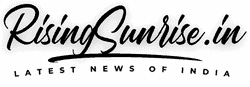RATION CARD WEST BENGAL | A Ration Card is one of the most crucial documents that should be required of all residents of the country, particularly those in India. You may be able to obtain subsidized items as well as other benefits as a result of various government-sponsored programs.
Residents of West Bengal who fall below the poverty line (BPL) or are slightly over the poverty line (APL) can apply for a ration card, which allows them to buy food at reduced prices. Aside from that, the ration card can serve as a valid government document.
Today’s article will take our readers on a tour of the significance of ration cards in India. In addition, we will discuss with our readers the West Bengal Digital Ration Card for the year 2021 in this post. In this post, we have provided a step-by-step guide to completing the application process, application status, and a guide to checking the list of ration cards available in West Bengal State for the fiscal year beginning in 2021.
2022 West Bengal Ration Card List
You may view the list by going to the official website of West Bengal. When you visit the website, the list will appear on the front page, and you will be able to view details for each district in West Bengal.
Digital Ration Card West Bengal Online
The Indian state of West Bengal has launched the idea of a digital ration card, through which residents’ ration cards will be made available to all people in a digital format. Numerous benefits will be available to citizens as a result of the WBPDS implementation since many individuals will no longer be required to carry the traditional paper ration card everywhere. Also, with the help of a digital ration card, it will be very easy for the resident to produce the ration card at any time. The digital ration card is a significant step forward in the long-running digitalization project in India.

Latest News: Digital Ration Card West Bengal
West Bengal’s administration has provided free coupons for state residents who do not yet have digital ration cards. Citizens can apply for the coupon at district headquarters, BDO, SDO, or the relevant municipal department. The government also launched a subsidized rationing program for the duration of the lockdown. People will receive rations for 6 months following the lockdown period at Rs. 5 per kg. Here is more information on the commodity, as well as the price:
- Rice: INR 2/Kg.
- Wheat: INR 3/Kg.
Overview
| Name of the scheme | WBPDS |
| Launched by | West Bengal Public Distribution System (WBPDS) |
| Beneficiaries | Residents of West Bengal state |
| Objective | Providing food items at a subsidized price |
| Official website | https://wbpds.wb.gov.in/ |
History of Digital Ration Card West Bengal
West Bengal Digital Ration Card or Khadya Sathi system would have completed 5 years on January 27, 2021. The West Bengal government has designated this day as Khadya Sathi. During the coronavirus lockdown, the government provided food security to 10 crore Bengalis through the West Bengal Digital Ration Card or Khadya Sathi Scheme. Aside from that, the West Bengal administration has decided to provide free food to everyone. This program was launched on January 27, 2016.
- The major goal of implementing the West Bengal digital ration card, also known as the Khadya Sathi scheme, is to provide rice and wheat at a cost of Rs 2 per kg. This scheme benefits approximately 7 crore West Bengal residents, accounting for 90 per cent of the state’s population.
- Aside from that, the West Bengal government has made rations available to 50 lakh people at half the market price. To apply for a West Bengal digital ration card or the Khadya Sathi scheme, you must first visit the official website.
Eligibility Criteria for Digital Ration Card West Bengal
To be eligible for the benefits of the new WBPDS plan, applicants must meet the following eligibility conditions, as determined by the relevant authorities:
- First, the applicant must be a legal and permanent resident of West Bengal State.
- The applicant must not be in possession of a ration card.
- If an applicant has filed for a temporary ration card and his or her ration card has expired, he or she may apply for a new ration card under the scheme.
- Under the scheme, newlyweds can also apply for new ration cards.
What are the documents required for Digital Ration Card West Bengal Application?
The following documents must be submitted in order to apply for a Digital Ration Card West Bengal:
• Proof of address
• Proof of identification
• Proof of income
• Proof of possessing a valid cell phone number
• Aadhaar Card
• Voter ID/EPIC
• Email ID
• Proof of your age
How to Apply for a Ration Card in West Bengal?
There are two different ways to apply for a Digital Ration Card in West Bengal. You may choose to apply for a ration card online or offline at your convenience. The procedure to apply for a new digital ration card in West Bengal is given below.
Digital Ration Card West Bengal Apply Offline Procedure
- If you want to apply for a new ration card or renew your old ration card, you may also go to your nearest Seva Kendra or ration shop with all of the appropriate documentation.
- You must complete out the application form and provide the relevant documentation as evidence before submitting it.
- Your papers will then be checked, and if determined to be accurate, your replacement ration card will be mailed to your communication address.
- You may also download the application form online, print it, and fill it out.
- After that, you may take the paperwork to the nearest Seva Kendra and submit it.
Digital Ration Card Apply Online Procedure
The following are the procedures you must take if you want to apply for a West Bengal Ration Card:
- Go to the West Bengal Department of Food and Supplies’ official website.
- Scroll down to locate the link titled ‘Application Form for Non-Subsidised Ration Card or Conversion to Non-Subsidised Ration Card’. Select it by clicking on it.
- A new page will appear, prompting you to input your 10-digit mobile phone number.
- A one-time password (OTP) will be issued to the cellphone number you provided. 5. After you have confirmed your mobile number, pick one of the choices if you are an existing ration card holder – AAY, PHH, SPHH, RKSY-I, or RKSY-II Card. If you are applying for your first ration card, you will not be asked to select any of the alternatives listed above.
- If you are an existing client, select one of the following options: AAY, PHH, SPHH, RKSY-I, or RKSY-II Card if you want to change your existing digital card to a non-subsidized ration card.
- Enter the district, block/municipality, gramme panchayat, post office, police station, flat number, street lane, PIN code, email ID, and ration card number in the following stage. To display the data, click the ‘DISPLAY’ button.
- Your family members’ information will be displayed on the screen. You may then choose all or some of the card members for conversion to a non-subsidised ration card by clicking on the ‘View Selected List’ button.
- You will then be prompted to input information such as your date of birth, Aadhaar number, EPIC number (only if available), and PAN number for the selected ration card before clicking on the ‘Save and View’ button.
- You will next need to double-check all of your information and the declaration form. Complete the summary and click the ‘Submit’ button. Your application form will be successfully submitted, and you will get a confirmation message on your computer screen.
- If you are a new applicant, you must select the ‘New Applicant – Don’t have a ration card’ option on the screen.
- Enter the district, block/municipality, gramme panchayat, post office, police station, flat number, street lane, PIN Code, email ID, and paper type information, and then choose the Fair Price Shop/ Ration Dealer information 13.
- You will next be asked to input your personal information, such as your date of birth, Aadhaar number, EPIC number (only if available), Email ID, and the PAN number of the ration card you have chosen. Enter your father and mother’s information, then click ‘Show Member.’
- If you are the family’s head, go to the’relationship’ tab and choose ‘Head.’ You may then enter vital data such as the member’s name, relationship to you, age, and so on by clicking on ‘Add Family Members.’
- To view the information, click on the ‘Show Member’ button.
- After you’ve added all of the members, click the ‘Save and View Application’ option.
- Check the declaration form and verify all of your information. Complete the summary and click the ‘Submit’ button.
- Your application form will be successfully submitted, and you will get a confirmation message on your computer screen.
How to check the status of your Ration Card in West Bengal?
- To check the status of your West Bengal ration card, go to the West Bengal ration card status page.
- Select the Form type, district, and municipality
- Enter the last 8 digits of your ration card application number or the 16 digits of your ration card application number
- Click on ‘Search’
- You will then be able to see the status of your ration card
How to Download a Ration Card in West Bengal Online
- Go to the West Bengal Department of Food and Supplies’ official website.
- Click on ‘Official Login’ under ‘For Official Purposes.’
- Enter your user id and password, then go to a security procedure in which you must answer the total of two digits.
- Click the ‘Login’ button.
- Once you’ve logged in, you may view the details of your ration card and download it in pdf format. You may also get a printout of it for future reference.
How to change your name in West Bengal Ration Card?
- By clicking on the link, you may receive a printout of the form.
- After that, fill out the form with the right name and go to the nearest Seva Kendra with all the required papers to submit the application form.
- The name on the ration card will be confirmed after the papers you supplied are validated.
How to Update Your Address on Your West Bengal Ration Card
- You will need to print the form by clicking on the link and fill it out with your new address.
- Then, go to the local Seva Kendra with all of the necessary documents, including proof of address, and submit it.
- The paperwork will be checked, and you will be issued a ration card with the proper address.
Procedure for Adding a Family Member
- First and foremost, you must visit the official website of the West Bengal government’s Department of Food and Supplies.
- The home page will be displayed in front of you.
- On the homepage, you must select the citizen tab.
- To add a member to your family, you must now click on the Apply button.
- You will now be directed to a new page.
- You must enter all of the required information.
- Then you must press the submit button.
How to Apply for a Duplicate Ration Card
- Visit the official website.
- The home page will be shown in front of you.
- On the home page, select the citizen tab.
- Now, select Apply for a Duplicate Ration Card.
- A new page will now appear in front of you.
- You must enter all of the needed information.
- Then you must press the submit button.
How to Submit or Delete a Card
- First and foremost, you must visit the official website of the West Bengal government’s Department of Food and Supplies.
- The home page will be shown in front of you.
- On the homepage, you must select the citizen tab.
- You must now click on the Apply to Surrender or Delete Card button.
- Now you must enter your mobile number and click on the Get OTP button.
- Enter the OTP into the OTP box.
- Following that, a new page will be presented in front of you.
- On this new page, you must fill out all of the essential information.
- Then you must press the submit button.
How to Apply for a Category Change (RKSY-II To RKSY-I)
- Visit the official website by clicking here.
- Now select the citizen tab.
- Then, to modify the category, click on Apply (RKSY-II to RKSY-I)
- You must now enter your mobile number and click on the Get OTP button.
- After that, input the OTP into the OTP box.
- A new page will now appear in front of you.
- On this page, you must fill out all of the essential information.
- Following the ride, you must click the submit button.
How to Apply for a Non-Subsidized Ration Card
- Visit the official website.
- The home page will be shown in front of you.
- On the home page, select the citizen tab.
- You must now apply for a non-subsidised ration card.
- A new page will appear in front of you, where you must input your cellphone number and click on the Get OTP button.
- Following that, you must input the OTP into the OTP box.
- A new page will now appear in front of you, where you must enter all of the essential information.
- Then you must press the submit button.
Checking the WB Ration Card List
- To see if your name is on the West Bengal State WBPDS list, simply follow the easy steps outlined below:
- First, go to the official website, which may be found here.
- Click the “Reports on NFSA” option on the site.
- From the dropdown menu, select the “View Ration Card Count (NFSA & State Scheme)” link.
- The list of ration cardholders by district will appear on your screen.
- Choose your district.
- Choose a name for your FPS.
- The information will be displayed on your screen.
Ration Card Verification Procedure
- Visit the official website of the Government of West Bengal’s Food and Supplies Department.
- Before you, the home page will appear.
- Now, under the services area, select the ration card tab.
- You must now click on the Verify Ration Card (e-RC/DRC) button.
- A new page will appear in front of you.
- On this new page, you must select your category and input your ration card number as well as the captcha code.
- After that, you must click on the search button.
- Your screen will display your ration card.
- To verify it, you must now click the verify button.
Know Your Entitlement
- To begin, go to the official website of the Government of West Bengal’s Food and Supplies Department.
- Before you, the home page will appear.
- On the homepage, go to the service area and click on the ration card tab.
- After that, you must click on “Know Your Eligibility.”
- A new page will appear in front of you.
- You can check details about your entitlement on this new page.
Search Your Ration Card Details
- To begin, go to the official website of the Government of West Bengal’s Food and Supplies Department.
- Before you, the home page will appear.
- On the homepage, you must select the enquiry tab.
- You must now search for your Ration card information.
- A new page will appear in front of you.
- On this new screen, you must choose a search category.
- Now you must enter the information based on your search category.
- Following that, you must click on the search button.
- Ration card information will be shown on your computer screen.
Log In on The Portal
- To begin, go to the official website of the Government of West Bengal’s Food and Supplies Department.
- Before you, the home page will appear.
- You must now select the login option.
- Following that, the following options will appear on your screen:
- Official sign-in
- Official sign-in (NFSA)
- Login for dealers
- Login to Distributor
- Login to Rice Mil
- You must select an option by clicking on it.
- A new page will now appear in front of you.
- You must enter your login, password, and captcha code on this new page.
- You must now click on the login button.
- You can access the portal by following this approach.
View the Online Application User Manual
- Go to the official website of the Government of West Bengal’s Food and Supplies Department.
- Before you, the home page will appear.
- You must click on the ration card option under the service section.
- You must now click on the online application’s user manual.
- When you click on this link, a PDF user manual will show on your screen.
- If you want to download it, you must first click on the download button.
Forms Downloading Procedure
- Go to the official website of the Government of West Bengal’s Food and Supplies Department.
- Before you, the home page will appear.
- You must now proceed to the services area.
- Following that, you must select an inquiry from the service section.
- Now you must select the form in which you want to apply.
- On your screen, you will see a list of all the forms.
- You must select a form by clicking on it.
- The form will appear in PDF format on your screen.
- To download it, you must first select the download option.
View Reports
- Visit the official website of the Government of West Bengal’s Food and Supplies Department.
- Before you, the home page will appear.
- You must click on reports under the service section.
- A new page will now open on your screen.
- You can see a list of all the reports on this new website.
- Then, select the report of your choosing and click on it.
- A new page will now open on your screen.
- On this new page, you must fill out all of the essential information.
- Now you must press the submit button.
- The necessary information will be displayed on your computer screen. View Reports
- Visit the official website of the Government of West Bengal’s Food and Supplies Department.
- Before you, the home page will appear.
- You must click on reports under the service section.
- A new page will now open on your screen.
- You can see a list of all the reports on this new website.
- Then, select the report of your choosing and click on it.
- A new page will now open on your screen.
- On this new page, you must fill out all of the essential information.
- Now you must press the submit button.
- The necessary information will be displayed on your computer screen.
Download Notifications/Orders
- To begin, go to the official website of the Government of West Bengal’s Food and Supplies Department.
- Before you, the home page will appear.
- You must click on notifications/orders on the home page.
- A new page will appear in front of you.
- On this new page, you must select the issued by and category.
- When you make this choice, associated notifications/orders will appear on your screen.
- To download it, you must first select the download option.
Tender Downloading Procedure
- Go to the official website of the Government of West Bengal’s Food and Supplies Department.
- Before you, the home page will appear.
- You are now required to click on tenders.
- A new page with a list of tenders will emerge in front of you.
- You must select the download option next to the tender of your choice.
- The tender will be shown in PDF format on your screen.
- To download it, you must now click on the download button.
View Contact Information
- Visit the official website of the Government of West Bengal’s Food and Supplies Department.
- Before you, the home page will appear.
- You must click on the contact us option on the homepage.
- On your screen, you will see the following options:
- Department
- Directorates
- Corporations
- Officers from the district
- You must select an option by clicking on it.
- Your computer’s screen will display contact information.
Examine Wholesaler Details Based on Location
- To begin, go to the official website.
- Select the “e-citizen” option.
- Select the “location-based wholesaler/distributor list” option.
- Choose a Directorate, DDPS/JD, SCFS/RO, and a Type.
- Select the “Display Wholesaler” option.
- The list will be displayed on the screen.
How to Find the Nearest Ration Store
- To begin, go to the official website.
- Select the “e-citizen” option.
- Select “find your nearest ration shop” from the drop-down menu.
- Enter the DDPS/DR, DCFS/JD, SCFS/RO, and Block Office codes.
- Select the “show FPS” option.
- The list will be displayed on the screen.
View the Online Billing Module
- To begin, go to the official website of the West Bengal government’s food and supplies department.
- Before you, the home page will appear.
- On the homepage, you must select the online billing module.
- A new page will appear in front of you.
- On this new page, you can use the online billing module.
Download the Annual Pds Account E-Tender.
- Visit the official website of the West Bengal government’s food and supplies department.
- Before you, the home page will appear.
- You must now click on e tender for annual PDS account.
- The tender will begin downloading in your device as soon as you click on this link.
How to Login to SR Dealer
- To begin, go to the official website of the West Bengal government’s food and supplies department.
- Before you, the home page will appear.
- You must click on PDS licencing on the home page.
- After that, you must select dealer.
- You must now click on SR dealer login.
- A new page will appear in front of you.
- You must enter your user ID, password, and captcha code on this new page.
- After that, you must click on login.
- You can do SR Dealer login by following the steps.
How to Login to MR Dealer
- Go to the official website of the West Bengal government’s food and supplies department.
- Before you, the home page will appear.
- On the homepage, you must select PDS Licensing.
- You must now select Dealer.
- Following that, you must click on MR dealer login.
- A new page will appear in front of you.
- You must enter your user id, password, and captcha code on this new page.
- You must now click on login.
- You can accomplish MR dealer login by following this approach.
Viewing Dealer Allocation Details Procedure
- Visit the official website of the West Bengal government’s food and supplies department.
- Before you, the home page will appear.
- You must now click on the PDS licencing link.
- After then, you must remain with the dealer.
- You must now select Dealer Allocation.
- You must now select DDPS, DCFS, SCFS, block, distributor, month, year, item, and so on.
- After that, you must select View.
- The necessary information will be displayed on your computer screen.
View Dealer Licensing Information
- To begin, go to the official website of the West Bengal government’s food and supplies department.
- Before you, the home page will appear.
- On the Home page, you must select PDS Licensing.
- After that, you must select dealer.
- You must now select Dealer Licensing.
- A new page will appear in front of you.
- This new website contains information about dealer licencing.
Login to SR Distributor
- Go to the official website of the West Bengal government’s food and supplies department.
- Before you, the home page will appear.
- You must now click on the PDS licencing link.
- After that, you must select distributor.
- You must now click on SR distributor login.
- A new page will appear in front of you.
- On this new screen, you must enter your user id, password, and captcha code.
- After that, you must click on login.
- You can SR distributor login by following this approach.
Login to MR Distributor
- Visit the official website of the West Bengal government’s food and supplies department.
- Before you, the home page will appear.
- You must click on PDS licencing on the home page.
- You must now select distributor.
- Following that, you must click on MR distributor login.
- The login page will appear in front of you.
- On the login screen, you must enter your user id, password, and captcha code.
- After that, you must click on login.
- You can do MR distributor login by following this approach.
How to Do Distributor Allocation
- Go to the official website of the West Bengal government’s food and supplies department.
- Before you, the home page will appear.
- You must now select PDS licencing.
- After that, you must select distributor.
- You must now select Distributor Allocation.
- A new page will appear in front of you.
- On this new page, you must choose between lifting specifics and distribution details.
- Choose a district, month, item, and year.
- You must now select the option to display the report.
- You can do distributor allocation by following this approach.
Details on Distributor Licensing
- Visit the official website of the West Bengal government’s food and supplies department.
- Before you, the home page will appear.
- On the homepage, you must select PDS licencing.
- After that, you must select distributor.
- You must now select Distributor Licensing.
- A new page will appear in front of you.
- This new page contains information about distributor licencing.
Farmer Registration Status
- Go to the official website of the West Bengal government’s food and supplies department.
- Before you, the home page will appear.
- You must click on paddy procurement on the homepage.
- You must now select farmer.
- After that, you must select Status Check.
- A new page will appear in front of you.
- On this new screen, you must provide your registration number, mobile phone number, and captcha code.
- Then you must press the submit button.
- You must now enter your reference number.
- After that, you must click on the check status button.
- The necessary information will be shown in front of you.
The Process of Registering a Rice Mill
- Visit the official website of the West Bengal government’s food and supplies department.
- Before you, the home page will appear.
- You must now click on the paddy procurement link.
- After that, you must select rice mill.
- You must now click on registration.
- A registration form will display in front of you.
- Now you must enter the district, rice mill, rice mill name, miller name, rice mill address, mobile phone, email address, and so on.
- Following that, you must click on register.
- You can register a rice mill by following this procedure.
Verify Payment Status
- To begin, go to the official website of the West Bengal government’s food and supplies department.
- Before you, the home page will appear.
- You must now click on the paddy procurement link.
- After that, you must select farmer.
- You must now click on Payment Status Check.
- Now you must log in to the portal using all of your login credentials.
- Following that, you must provide the necessary information.
- You must now click on Check Payment Status.
- The necessary information will be shown in front of you.
Registration Status of a Rice Mill
- Go to the official website of the West Bengal government’s food and supplies department.
- Before you, the home page will appear.
- You must click on paddy procurement on the homepage.
- After that, you must select rice mill.
- You must now click on status check.
- The login page will appear in front of you.
- You must enter your login information.
- Then you must press the submit button.
- You must now input the application reference number.
- After that, you must click on the check status button.
- The necessary information will be displayed on your screen.
How to File a Complaint
To file a complaint with the Food and Supplies Department, dial toll-free numbers 3 and 4-6 between 8 a.m. and 8 p.m.
Checking the Status of a Complaint
- To begin, go to the official website.
- Navigate to the “grievance” tab.
- Click the “file a complaint” button.
- Enter the specific number to file a complaint as well as the phone number.
- Check the status of the complaint by using the search function.
How to Link a Ration Card to an Aadhaar Card
Online
- To link your Aadhaar card to your ration card, please visit the department’s official website.
- Now, look for the suitable link for the ration card link to Aadhaar, and a new page will display.
- You must now enter the requested information regarding your ration card and Aadhaar card.
- Submit the request by selecting the submit option.
Offline
To link your Aadhaar Card with your ration card, bring a photocopy of each family member’s Aadhaar card, together with a photocopy of your ration card, and submit it to the local food and supplies department office.
Helpline Number
- Phone: 1800 345 5505 / 1967 (TOLL FREE)
- Email: itcellfswb1@gmail.com
Frequently Asked Questions (FAQs)
Is it possible to link my Aadhaar card to my ration card?
Yes, your Aadhaar number may be linked to your ration card.
Is it possible for married couples to apply for ration cards?
Yes, married couples are eligible to apply for ration cards if one of the spouses has a West Bengal domicile certificate.
Is it possible to use my West Bengal ration card in other states?
Yes, you may use your ratio card in any Indian state.
How long would it take for me to obtain my ration card when I apply for it?
It will take around 2-3 weeks for your ration card to arrive at your communication address.
Will I have to pay an application fee if I apply for a ration card?
No, you will not be charged an application fee while applying for a ration card.