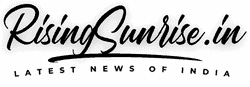As you are all aware, the digitization process is moving at a breakneck speed thanks to the central government’s digital Abhiyan. As a result, the government has established a separate website for the registration of Driving licences. We will cover all you need to know about driving licences in this post, including what is a driving licence, how to apply for one, the purpose, benefits, features, eligibility requirements, and needed papers. So, if you want to learn everything there is to know about driving licences, you should read this article thoroughly to the conclusion.
Driving License Application
If you wish to drive, you must first obtain a valid Driving licence. The Ministry of Road Transport and Highways, Government of India, issues driving licences. Only someone who knows how to drive can obtain a Driving licence. You can lawfully drive on the roads with your Driving licence. It is illegal to drive on public roads without a valid Driving licence. A separate webpage for applying for a Driving licence has been created by the federal government. Anyone who wants to obtain a Driving licence can now do so on this website.
- They don’t have to go to government agencies. They just need to go to the official website of the Ministry of Road Transport and Highways of the Government of India to apply.
- This will save a lot of time and money while also increasing system transparency. A Driving licence can also be used as an identity card.
The Ministry of Road Transport and Highways has acquired the necessary permits from the Ministry of Electronics and Information Technology in order to use digital platforms to provide different driving license-related services. The ministry of road transport and roads has issued a circular.
The Ministry of Road Transport and Highways (MoRTH) has announced that services for obtaining a Driving licence and a certificate of registration would be available online. Citizens may now use Aadhaar verification to renew their driving licences, obtain duplicate RCs, and other services.
- They do not need to go to regional transportation bureaus for this. The procedure will be simplified, and services will be hassle-free and frictionless now that these services are available online. Aadhaar authentication is required for everyone who wants to utilise these online services.
- The ministry will take all necessary efforts to publicise it, including through advertising, individual notifications, social media, and other means.
List of 18 Contactless Services Driving License
- Renewal of a Learner’s Permit Renewal of a Driving Permit
- Obtaining a Duplicate Driving License
- Change of Address on a Driving License and Registration Certificate
- Issuance Of An International Driving License
- Hire Purchase Agreement Termination
- Approval Of A Hire Purchase Agreement
- Application for the Assignment of a New Registration Mark for a Diplomatic Officer’s Motor Vehicle
- Diplomatic Officer’s Motor Vehicle Registration Application
- Change of Address Notification in the Certificate of Registration
- Application for Registration with an Accredited Driver Training Center for Driver Training
- Transfer Of Ownership Of A Motor Vehicle Application
- Notice Of Transfer Of Motor Vehicle Ownership
- Application for a No Objection Certificate (NOC) for a Certificate of Registration
- Application for the issuance of a duplicate registration certificate
- Surrender of a vehicle’s class from a Driving licence
- Application For Registration Of A Fully Built Body On A Motor Vehicle
- Temporary Motor Vehicle Registration Application
Key Highlights of Driving License
| Name of article | Driving licence |
| Launched by | Government of India |
| Beneficiary | Citizens of India |
| Objective | To provide driving licence with help of official website |
| Official website | https://sarathi.parivahan.gov.in/sarathiservice/stateSelection.do |
| Year | 2021 |
The Objective of a Driving License
A Driving licence is a necessary document for driving on public roads. People must travel to government offices to apply for a Driving licence. Visiting government offices is inefficient. To address this issue, the Indian government has established an online application system for obtaining a Driving licence.
Citizens of India do not need to go to any government offices to apply for a Driving licence any longer. They only need to go to the official website and fill out an application from there. People will now be able to obtain a Driving licence from the comfort of their own homes. This will save you a significant amount of time and money. The possibility to get a Driving licence online will further enhance system openness.
Cane UP In Check Status Enquiry E Ganna Parchi Calendar In 2022
What is the Procedure for Obtaining a Driving License?
Previously, driving licences were granted by district RTO offices, but today they are issued by the Lucknow office of the driving transport commissioner. They mailed it to the applicant immediately. Following your application for a Driving licence, you must proceed to your district RTO office for verification.
Your photo and signature will be checked by officials at the RTO Office. They will next administer your exam, and if you pass, your Driving licence will be authorised. Within ten days after acceptance, your Driving licence will arrive at your home.
What are the different types of Driving licenses?
- Learner’s permit
- Perpetual licence
- a valid international Driving license
- Driving licence with two names
- Licence for a light motor vehicle
- High-level Driving licence
What is the fees to apply for Driving License?
| 1. | Grant of Learner’s License for each class of vehicle (on paper) | Rs 30.00 |
| 2 | Permanent Driving License on Smart Card | Rs 200.00 |
| 3 | International Driving Permit (on paper) | Rupee 500.00 |
| 4 | Renewal of Driving License on Smart Card | Rs 250.00 |
| 5 | Driving test for each class of vehicle | Rupee 50.00 |
| 6 | Endorsement of a new class of vehicle on Smart Card DL | Rs 200.00 |
| 7 | Renewal of DL on Smart Card after the expiry of grace period | Rupee 200.00 + penalty @ Rs 50 per year or part thereof |
What are the eligibility criteria and documents required for obtaining a driving license?
- The applicant must be a permanent Indian resident.
- Proof of address (ration card, voter ID card, electricity bill, Aadhar card, water bill, PAN card)
- Age-defying (birth certificate, 10th class mark sheet, voter ID card)
- Phone number
- Photograph of passport size
How to Link a Driving licence and a registration card (RC) to an Aadhar number?
Every citizen of India is given an Aadhar number, which is a 12-digit identification number. The federal government has released a draught notice to link Driving licences and registration cards to Aadhar. For Indian residents, Aadhar cards have become one of the most significant papers.
Aadhar authentication is required to get many types of government subsidies and perks. Driving licences and vehicle registration certificates will be linked to the Aadhar card. A draught of the contactless service supplied through the site has been released by the ministry of road transport. The ministry has requested ideas or objections to this draught order, which has been presented under the good governance guidelines.
Notified Contactless Services using Aadhaar Authentication
Aadhaar authentication will be required for all of the portal’s 16 categories of contactless services. These services include changing addresses, getting a learner’s permit, and transferring car ownership, among others. If a person needs to use these services, he or she must first undergo Aadhaar authentication; however, if the citizen does not have an Aadhar card, the services will be available to him with the submission of an Aadhar enrolment ID slip if he does not have an Aadhar card. For the time being, this Aadhaar authentication service is totally optional. If a person does not wish to go through the Aadhaar authentication process, he or she must come to the office in person to get services.
System Transparency has increased with the help of Aadhar authentication.
Fake documents and the possession of multiple driving licences by individuals would be eliminated through Aadhaar authentication, which has been a major danger to road safety in India. This will result in fewer people queuing at regional transportation offices, as well as the removal of agents and touts. With the aid of this technology, RTO crowds will be decreased by 20% because most services will be provided through the site via Aadhaar authentication, and only a small number of individuals would need to visit the RTO. Citizens who wish to use an online or contactless service to get a Driving licence will soon have to use Adhaar authentication. The ministry of road transport and Highway has released the draught.
How to Apply for a Driving License?
- To begin, go to the Ministry of Road Transport and Highways of the Government of India’s official website.
- Before you, the home page will appear.
- You must first choose your state on the site.
- You must now click on the Apply for a Driving License link.
- You will now be transferred to a new page containing some information.
- You must read this information and then click the proceed button.
- You must now provide your learner licence number as well as your date of birth.
- After that, you must select OK.
- The online application for a Driving licence will now appear in front of you.
- In the form, you must fill in all of the needed information.
- Then you must attach all of the needed papers.
- You must now select a time for your DL appointment.
- You must now pay the costs for your Driving licence.
- After that, you must press the submit button.
- You can apply for a Driving licence by following this method.
How to Check the Status of Your Driving License?
- Visit the Ministry of Road Transport and Highways of the Government of India’s official website.
- Before you, the home page will appear.
- Choose your state from the drop-down menu on the homepage.
- You must now choose the application status link.
- You will be sent to a new page where you must input your driving licence application number, date of birth, and captcha code as soon as you click on this link.
- Now you must press the submit button.
- The status of your application will be shown on your computer screen.
How to Renew Your Driving License?
- To begin, you must first obtain the form available here.
- You must now print a copy of the DL Renewal Application Form.
- After that, you must fill out the form with all of the needed information, such as your name, father’s name, Driving licence number, address, and phone number.
- You must now attach all of the necessary papers to this form.
- You must now pay your application costs.
- After that, you must take this form to the RTO office and submit it.
How to acquire a duplicate Driving license?
- Visit the RTO’s office.
- Take the LL.D application form from there.
- After that, you must complete all of the essential fields in this form.
- If you have an original licence, you must attach it; otherwise, you must attach one confirmed photocopy of your Driving licence.
- You must now pay the application costs.
- Following that, you must submit the paperwork to the RTO.
Services Concerning a Driving License
- To begin, go to the Ministry of Road Transport and Highways of the Government of India’s official website.
- Before you, the home page will appear.
- You must first choose your state on the home page.
- You must now select the tab for your Driving licence.
- After that, go to DL and click on services.
- A new page with instructions will now appear in front of you.
- You must carefully read these instructions.
- After that, you must click on the proceed button.
- Now a new page will appear in front of you, where you must fill in all of the needed information, such as your Driving licence number, date of birth, category of Driving licence holder, state, and so on.
- After that, you must click on the “Continue” button.
- You can get driving licence services if you follow this method.
Test Sheet for a Driving License
- To begin, go to the Ministry of Road Transport and Highways of the Government of India’s official website.
- Before you, the home page will appear.
- You must first choose your state on the home page.
- After that, you must select the tab for your Driving licence.
- You must now select the driving license exam sheet.
- You will now be led to a new page where you must enter your application number as well as your date of birth.
- After that, you must press the submit button.
- The necessary information will be shown on your computer screen.
Club of Drivers’ Licenses
- Visit the Ministry of Road Transport and Highways of the Government of India’s official website.
- Before you, the home page will appear.
- You must first choose your state on the home page.
- After that, you must select the tab for your Driving licence.
- You must now select DL club from the drop-down menu.
- A new page will appear in front of you, where you must fill in the needed information such as state, RTO, driving licence number one, driving licence number two, and so on.
- Now you must press the submit button.
- The necessary information will be shown on your computer screen.
Print your Driving licence
- Visit the Government of India’s Ministry of Road Transport and Highways’ official website.
- Before you, the home page will appear.
- You must first choose your state on the home page.
- You must now select the tab for your Driving licence.
- After that, you must select the option to print your Driving licence.
- A new page will appear, prompting you to enter your application number and date of birth.
- Now you must press the submit button.
- Following that, you may download and print your Driving licence.
Reprint of a Driving License
- To begin, go to the Ministry of Road Transport and Highways of the Government of India’s official website.
- Before you, the home page will appear.
- You must first choose your state on the home page.
- You must now select the tab for your Driving license.
- After that, select DL extract reprint from the drop-down menu.
- You will now be sent to a new page where you must input your application number.
- After that, you must press the submit button.
- The necessary information will be shown on your computer screen.
For a Driving license, you can reserve a time slot.
- Visit the Government of India’s Ministry of Road Transport and Highways’ official website.
- Before you, the home page will appear.
- You must first choose your state on the home page.
- You must now choose the Appointments tab.
- You must now select DL Test slot booking from the drop-down menu.
- You will be sent to a new page where you must pick the search category, which is either application number or learner license number.
- After that, you must fill in the needed information.
- Then you must press the submit button.
- You may now schedule a driving license exam.
Inquiry about a slot for a Driving license test
- Visit the Government of India’s Ministry of Road Transport and Highways’ official website.
- Before you, the home page will appear.
- You must first choose your state on the home page.
- You must now choose the Appointments tab.
- To book a DL test slot, go to the inquiry DL test slot page.
- After that, you’ll be sent to a new page where you’ll have to choose your state code and name.
- You must now choose your RTO code and RTO name.
- After that, you must press the submit button.
- You can inquire about a driving license test appointment by following this method.
Cancellation of a Driving License Exam
- Visit the Government of India’s Ministry of Road Transport and Highways’ official website.
- Before you, the home page will appear.
- You must first choose your state on the home page.
- You must now choose the Appointments tab.
- After that, you must select Cancel DL Test Slot from the drop-down menu.
- You will now be taken to a new page where you must enter your application number, date of birth of the applicant, and verification code.
- After that, you must press the submit button.
- You can cancel your driving license test schedule by following this method.
Learner’s Permit
A learner’s permit is a crucial document. A learner’s permit is available to any Indian citizen. A person can learn to drive with a learner’s permit and then obtain a Driving license. A learner license may be applied for on the official website of Parivahan Sarthi. The following are the characteristics of a learner license:-
- A citizen can practise driving on the roads with the aid of a learner license.
- The learner’s permit is the first step in obtaining a Driving license.
- The application process for a learner’s permit is simple.
- A trainee driver can practise driving with a driver who holds a valid Driving license.
- A learner’s permit is also a legal document.
How to Apply for a Learner’s Permit
- To begin, go to the Ministry of Road Transport and Highways of the Government of India’s official website.
- Before you, the home page will appear.
- Selecting your state is needed on the site.
- You must now select Apply for a Learner’s Permit.
- A new page with some information will now appear in front of you.
- This material must be read very carefully.
- After that, you must click on the proceed button.
- A form will now appear in front of you.
- In the form, you must fill in all of the needed information.
- Then you must attach all of the needed papers.
- Now you must press the submit button.
- You can apply for a learner’s permit by following this method.
Procedure to Reissue an Expired Learner’s Permit
- Visit the Ministry of Road Transport and Highways of the Government of India’s official website.
- Before you, the home page will appear.
- You must first choose your state on the site.
- You must now choose the Learner Licensing tab.
- After then, you must click on the issue of an expired learner licence once again.
- A new page will appear, prompting you to input your expired learner licence number and date of birth.
- After that, you must press the submit button.
- An application form will now appear in front of you.
- Up this application form, you must fill in all needed information and submit all relevant papers.
- After that, you must press the submit button.
How to Make Changes to a Learner Licence Application
- Visit the Government of India’s Ministry of Road Transport and Highways’ official website.
- Before you, the home page will appear.
- You must first choose your state on the site.
- You must now choose the Learner Licensing tab.
- After that, you must select Edit Application from the drop-down menu (LL only)
- You’ll be sent to a new page where you’ll need to enter your application number as well as your date of birth.
- Now you must press the submit button.
- Your application will now open in front of you.
- This application is editable.
Duplicate Learner Licence Services
- To begin, go to the Ministry of Road Transport and Highways of the Government of India’s official website.
- Before you, the home page will appear.
- You must first choose your state on the site.
- You must now choose the Learner Licensing tab.
- Then you must select the service for duplicating learner licence option.
- After reading the information, you will be routed to a new page where you must click continue.
- A new page will appear, prompting you to input your learner licence number and date of birth.
- After that, you must click on the “Continue” button.
- Before you, the application form will appear.
- In this application form, you must fill in all of the needed information.
- After that, you must press the submit button.
Editing a Learner’s Permit
- Visit the Ministry of Road Transport and Highways of the Government of India’s official website.
- Before you, the home page will appear.
- You must first choose your state on the site.
- Now go to the tab for learner licences.
- After that, select LL Edit Entry from the drop-down menu.
- You will now be taken to a new page where you must complete all of the needed fields.
- After that, you must press the submit button.
- You may do LL edit entry by following this process.
How to Print Form 3 of the Learner Licence
- Visit the Government of India’s Ministry of Road Transport and Highways’ official website.
- Before you, the home page will appear.
- You must first choose your state on the site.
- You must now choose the Learner Licensing tab.
- After that, you must select Print Learner License from the drop-down menu (Form3)
- You will now be transported to a new page where you must click on the Proceed button.
- This form will be downloaded onto your device as soon as you click the continue button.
- You may print it out if you like.
LL exam available online
- To begin, go to the Ministry of Road Transport and Highways of the Government of India’s official website.
- Before you, the home page will appear.
- You must first choose your state on the site.
- You must now choose the Learner Licensing tab.
- After that, you must select the online LL test option.
- You will now be taken to a new page where you must complete all of the needed fields.
- After that, you must press the submit button.
Mock Exam for Learner’s Permit
- Visit the Ministry of Road Transport and Highways of the Government of India’s official website.
- Before you, the home page will appear.
- You must first choose your state on the site.
- You must now choose the Learner Licensing tab.
- After that, select LL fake test from the drop-down menu.
- You will now be led to a new page where you must input the applicant’s name, date of birth, language, and other information.
- After that, you must select Sign in.
- You may now take the learner’s licence mock exam.
Learner’s licence sample question paper
- Visit the Government of India’s Ministry of Road Transport and Highways’ official website.
- Before you, the home page will appear.
- You must first choose your state on the site.
- You must now choose the Learner Licensing tab.
- After that, you must click on LL exam sample questions.
- You will be sent to a new page where you must pick your state and language.
- After that, you’ll see a list of all the sample question papers in front of you.
- You may get a copy of the sample question paper here.
Learner Licence Slot Reservations
- Visit the Ministry of Road Transport and Highways of the Government of India’s official website.
- Before you, the home page will appear.
- You must first choose your state on the home page.
- You must now choose the Appointments tab.
- After then, you must select LL Test slot booking.
- You will be sent to a new page where you must enter your application number, applicant date of birth, and captcha code.
- After that, you must press the submit button.
- You may now schedule a learner licence appointment.
Learning Licence Test Slot Inquiry
- Visit the Ministry of Road Transport and Highways of the Government of India’s official website.
- Before you, the home page will appear.
- You must first choose your state on the home page.
- You must now choose the Appointments tab.
- You must now click on the LL test slot inquiry button.
- You will be sent to a new page where you must pick your state as well as the RTO’s code and name.
- Now you must press the submit button.
- You can inquire about a learning licence test slot by following this method.
Cancellation of the Learning Licence Exam
- Visit the Ministry of Road Transport and Highways of the Government of India’s official website.
- Before you, the home page will appear.
- You must first choose your state on the home page.
- You must now choose the Appointments tab.
- After that, you must select Cancel LL Test Slot from the drop-down menu.
- You will now be taken to a new page where you must enter your application number, date of birth of the applicant, and verification code.
- Now you must press the submit button.
- You can cancel a learner licence test slot by following this method.
Apply for a new conductor licence online.
- Visit the Ministry of Road Transport and Highways of the Government of India’s official website.
- Before you, the home page will appear.
- You must first choose your state on the home page.
- You must now choose the conductor licence tab.
- After that, you must apply for a new conductor licence by clicking on the appropriate link.
- A new page with instructions will now display in front of you.
- You must carefully read these instructions before pressing the proceed button.
- You will now be presented with an application for a conductor’s licence.
- In this application form, you must fill in all needed information such as your name, Aadhaar number, educational qualification, phone number, address, medical data, address details, state, district, and so on.
- After that, you must press the submit button.
- Now you must upload all of the necessary papers.
- Then you must add your photo and signature.
- You must now pay fees.
- You can apply for a new conductor licence by following this method.
Apply for a Temporary Conductor License online.
- Visit the Government of India’s Ministry of Road Transport and Highways’ official website.
- Before you, the home page will appear.
- You must first choose your state on the home page.
- You must now choose the conductor licence tab.
- After that, you must select Apply for Temporary Conductor License from the drop-down menu.
- A new page with instructions will now display in front of you.
- You must carefully read these instructions before pressing the proceed button.
- The application form will now display in front of you.
- In this application form, you must fill in the needed information, such as your name, Aadhaar number, address data, medical information, date of birth, age, blood group, education qualification, phone number, and email address.
- After that, you must press the submit button.
- Now you must upload all of the necessary papers.
- Following that, you must upload your signature as well as an image.
- You must now pay your application costs.
- You can apply for a temporary conductor licence by following this method.
Conductor Licence Services
- To begin, go to the Ministry of Road Transport and Highways of the Government of India’s official website.
- Before you, the home page will appear.
- You must first choose your state on the home page.
- You must now choose the conductor licence tab.
- After that, you must click on conductor licence services.
- A new page will appear, prompting you to input your conductor licence number and date of birth.
- After that, you must click on the “Continue” button.
- The necessary information will be shown on your computer screen.
Licensing Exam for Conductors Online
- Visit the Ministry of Road Transport and Highways of the Government of India’s official website.
- Before you, the home page will appear.
- You must first choose your state on the home page.
- You must now choose the conductor licence tab.
- After that, you must select the online conductor licence exam option.
- Now you must input your conductor licence application number, date of birth, and password on a new page that will appear.
- After that, you must click the login button.
- The necessary information will be shown on your computer screen.
Licence for Conductors to Print
- Visit the Government of India’s Ministry of Road Transport and Highways’ official website.
- Before you, the home page will appear.
- You must first choose your state on the home page.
- You must now choose the conductor licence tab.
- Select “print conductor licence” from the drop-down menu.
- You will be sent to a new page where you must click on proceed.
- Now you must provide your application number as well as your date of birth.
- After that, you must press the submit button.
- You may now print a copy of the conductor’s licence that you downloaded.
Regularize the Conductor’s Provisional License
- To begin, go to the Ministry of Road Transport and Highways of the Government of India’s official website.
- Before you, the home page will appear.
- You must first choose your state on the home page.
- You must now choose the conductor licence tab.
- Regularize the temporary conductor licence by clicking on it.
- You will now be sent to a new page where you must either input your temporary conductor licence number or your application number.
- After that, you must click on the “Continue” button.
- You can regularise your temporary conductor licence by completing this method.
Find out about the RC Status.
- Visit the Ministry of Road Transport and Highways’ official website.
- Before you, the home page will appear.
- You must click on “Know Your RC Status” on the homepage.
- You will now be led to a new page where you must input your car number as well as the verification code.
- After then, you must select Vahan search.
- Your computer’s screen will display the RC status.
Apply for a new driving school licence online.
- Visit the Ministry of Road Transport and Highways of the Government of India’s official website.
- Before you, the home page will appear.
- You must first choose your state on the home page.
- After that, you must select the Driving School Licence option.
- You must now select a new driving school licence.
- After that, you must click on the proceed button.
- Now A new page with an application for a driving school licence will emerge in front of you.
- In this form, you must fill in all needed information, such as the owner’s name, gender, date of birth, phone number, address, vehicle information, staff information, and school address.
- Now you must upload all of the necessary papers.
- After that, you must upload your signature as well as an image.
- You must now pay your application costs.
- After that, you must press the submit button.
- You can apply for a new driving school licence by following this method.
Candidate Enrollment in a Driving School
- Visit the Government of India’s Ministry of Road Transport and Highways’ official website.
- Now Before you, the home page will appear.
- You must first choose your state on the home page.
- After that, you must select the Driving School Licence option.
- You must now select DSL certificate enrollment from the drop-down menu.
- You will be sent to a new page where you must input your learner licence number.
- After that, you must click on the go button.
- The enrollment form will now display in front of you.
- In this enrollment form, you must fill in all of the needed information.
- Then you must upload all of the needed papers.
- Now you must press the submit button.
Driving School Licence Services
- To begin, go to the Ministry of Road Transport and Highways of the Government of India’s official website.
- Before you, the home page will appear.
- You must first choose your state on the home page.
- After that, you must select the Driving School Licence option.
- You must now choose services on a driving school licence.
- You’ll be taken to a new page where you’ll need to provide your Driving School licence number as well as the DSL owner’s date of birth.
- Then you must select “obtain details” from the drop-down menu.
- The necessary information will be shown on your computer screen.
Find Apps That Are Related
- Visit the Government of India’s Ministry of Road Transport and Highways’ official website.
- Before you, the Home page will appear.
- On the first page, you must choose your state.
- You must now select the Others tab.
- After that, you must click on related programmes to search for them.
- You must now choose the search criteria.
- The information must then be entered in accordance with your search criteria.
- Now you must press the submit button.
- The necessary information will be shown on your computer screen.
Search for a Driving License
- To begin, go to the Ministry of Road Transport and Highways of the Government of India’s official website.
- Before you, the Home page will appear.
- You must first choose your state on the home page.
- You must now select the Others tab.
- Select DL search from the drop-down menu.
- Now a new page will appear in front of you, where you must input the needed information such as your DL number, the name of the licence holder, the issuance date, the date of birth, and your cell phone number.
- After then, you must select Search.
- The necessary information will be shown on your computer screen.
Locate the Application Number
- Visit the Ministry of Road Transport and Highways of the Government of India’s official website.
- Before you, the Home page will appear.
- You must first choose your state on the home page.
- You must now select the Others tab.
- After that, you must select the Find Application Number option.
- You’ll be sent to a new page where you must choose your state and state code.
- Following that, you must choose your RTO and RTO code.
- You must now fill in the necessary information.
- After that, you must press the submit button.
- Your computer screen will display your application number.
How to Cancel an Application
- Visit the Government of India’s Ministry of Road Transport and Highways’ official website.
- Before you, the Home page will appear.
- You must first choose your state on the home page.
- You must now select the Others tab.
- Select Cancel Application from the drop-down menu.
- Enter your application number as well as your date of birth.
- Now press the submit button.
- You can cancel the application by following this process.
Update Your Phone Number
- To begin, go to the Ministry of Road Transport and Highways of the Government of India’s official website.
- Before you, the Home page will appear.
- You must first choose your state on the home page.
- You must now select the Others tab.
- You must now choose the Update cellphone number from the drop-down menu.
- Choose your search criteria.
- Fill in the blanks with the information that matches your search criteria.
- Then press the submit button.
- You may update your phone number by following this method.
Procedure To Do Camp Registration
- Visit the Ministry of Road Transport and Highways of the Government of India’s official website.
- Before you, the Home page will appear.
- You must first choose your state on the home page.
- You must now select the Others tab.
- After that, you must select “Camp Registration” from the drop-down menu.
- You’ll be sent to a new page where you’ll need to enter your application number, date of birth, and captcha code.
- After then, you must choose Show Camps.
- To register for a certain camp, you must first click on register.
Add a Vehicle Classification
- Visit the Government of India’s Ministry of Road Transport and Highways’ official website.
- Before you, the Home page will appear.
- You must first choose your state on the home page.
- You must now select the Others tab.
- Now you must select Add Vehicle Class from the drop-down menu.
- After that, you must provide your application number as well as your date of birth.
- Now you must press the submit button.
- You may add a vehicle class by following this process.
How to Add a Transaction
- To begin, go to the Ministry of Road Transport and Highways of the Government of India’s official website.
- Before you, the Home page will appear.
- You must first choose your state on the home page.
- You must now select the Others tab.
- After that, you must select a transaction.
- You will now be led to a new page where you must enter your application number and birth date.
- After that, you must press the submit button.
- You can add a transaction by following this process.
The applicant has withdrawn from the service.
- Visit the Ministry of Road Transport and Highways of the Government of India’s official website.
- Before you, the Home page will appear.
- You must first choose your state on the home page.
- You must now select the Others tab.
- After that, you must click on the applicant’s service that has been withdrawn.
- You will now be led to a new page where you must enter your application number and birth date.
- After that, you must press the submit button.
- You can cancel the service by following this method.
Application Form to Print
- Visit the Government of India’s Ministry of Road Transport and Highways’ official website.
- Before you, the Home page will appear.
- You must first choose your state on the home page.
- You must now select the Others tab.
- After that, you must select the Print application form option.
- You will now be led to a new page where you must enter your application number and birth date.
- Now you must select Print Form from the drop-down menu.
- You can print the application form by following this method.
How to Download a Wide Range of Forms
- To begin, go to the ministry of road transport and highways’ official website.
- Before you, the home page will appear.
- You must click on the information services tab on the home page.
- You must now select downloadable from the drop-down menu.
- Then you must click on all of the forms.
- The list of all the forms will appear on your computer screen as soon as you click on this link.
How to install the M- Parivahan app
- To begin, go to Google Play Store on your smartphone.
- In the search box, type M- parivahan app.
- Then press the search button.
- A list will now display in front of you.
- You must select the highest option.
- You must now click on the install button.
- You may get M- parivahan app by following this process.
Uploading Documents and Scanned Images
- To begin, go to the Ministry of Road Transport and Highways of the Government of India’s official website.
- Before you, the home page will appear.
- Selecting your state is needed on the home page.
- Then, on the upload document tab, you must click.
- Now you must select Upload document / scanned pictures from the drop-down menu.
- You will then be sent to a new page where you must enter your application number and date of birth.
- Now you must press the submit button.
- A new page will now display in front of you. You can submit your papers and scanned photographs to this website.
Sign and upload a photograph
- Visit the Ministry of Road Transport and Highways of the Government of India’s official website.
- Before you, the home page will appear.
- You must first choose your state on the home page.
- You must now select the Upload Document tab.
- After that, you must select Upload Photograph and Signature from the drop-down menu.
- You will now be sent to a new page where you must input your application number, date of birth, applicant name, gender, application date, and other information.
- Then you may submit your photo and signature.
- Now you must select Upload and View Files.
- After that, you must press the submit button.
- You may add your photo and signature by following this method.
Fee Payment Procedures
- Visit the Government of India’s Ministry of Road Transport and Highways’ official website.
- Before you, the home page will appear.
- You must first choose your state on the home page.
- You must now select the fee payment tab.
- After that, you must select Fee Payments.
- After reading all of the instructions, you will be transported to a new page where you must click on proceed.
- After that, you will be sent to a new page where you must enter your application number and date of birth.
- Now, to calculate fees, go here.
- The applicant’s name, RTO, and state must then be entered.
- The following step is to input the entire amount of fees that you determined before.
- After that, you must choose a payment option and complete the transaction.
Check the Status of Your Payment
- To begin, go to the Ministry of Road Transport and Highways of the Government of India’s official website.
- Before you, the home page will appear.
- You must first choose your state on the home page.
- You must now select the Fee Payments tab.
- After that, you must select Verify Pay Status from the drop-down menu.
- You will now be sent to a new page where you must enter your application number, date of birth, and captcha code.
- After that, you must click on the verify button.
- You may check the status of your payment by following this method.
RTO website State Wise Link
| West Bengal | Click Here |
| Arunachal Pradesh | Click Here |
| Assam | Click Here |
| Bihar | Click Here |
| Chandigarh | Click Here |
| Chhattisgarh | Click Here |
| Delhi | Click Here |
| Goa | Click Here |
| Gujrat | Click Here |
| Haryana | Click Here |
| Himachal Pradesh | Click Here |
| Jammu and Kashmir | Click Here |
| Jharkhand | Click Here |
| Karnataka | Click Here |
| Kerala | Click Here |
Helpline Number (Contact Information)
We have supplied you with all of the necessary information on a Driving licence in this post. If you are still having problems, you may call the hotline number or send an email to get support. The following is the hotline number and email address: – Telephone Helpline: 0120-2459169
helpdesk-sarthi@gov.in is the email address