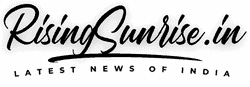Union Minister Shri Ashwini Vaishnaw and MoS Shri Devusinh Chauhan inaugurated the Dak Karmayogi Portal, an e-learning platform for the Indian Post. The Prime Minister of India conceptualised this initiative, offering Indian Post employees an opportunity to enhance bureaucratic efficiency with minimal government intervention and focusing on maximising governance. Explore the complete article for in-depth insights into the Dak Karmayogi Portal.
Overview of Dak Karmayogi Portal 2024
Dak Karmayogi aspires to establish a connected ecosystem for government personnel, promoting continuous learning and development while emphasizing efficiency and transparency. This innovative initiative enables employees to attain certifications, facilitate seamless collaboration, and stay abreast of the latest developments, thereby enhancing the effectiveness and viability of the public service sector.
Key Details of dakkarmayogi.gov.in Portal:
- Portal Name: Dak Karmayogi
- Launch Date: 28th June 2022
- Purpose: Facilitating e-learning
- Helpline Number: 0265-2482686
- Official Website: dakkarmayogi.gov.in
Advantages of Dak Karmayogi Portal:
This portal aims to provide training to the 4 lakh Gramin Dak Sevaks and department employees. Upon completing the final summative assessment, trainees receive a course completion certificate via email. The online or in-person training offered through this portal enhances the productivity and capabilities of Indian Post Department personnel, opening avenues for professional and performance growth.
Eligibility Criteria:
To register for Dak Karmayogi in 2023, government employees need to meet the following eligibility criteria:
- Permanent domicile in India.
- Exclusively for government employees.
Documents needed for registration:
The registration process requires the submission of the following documents:
- Passport-size photographs.
- ID proof (Aadhar Card, PAN Card, etc.).
- Mobile number.
- Email ID.
- 10th and 12th marksheets.
- Domicile certificate.
- Residential proof.
- Office ID card.
Registration Process on the Dak Karmayogi Portal:
Follow these steps to register on the portal:
- Visit the official website.
- Enter the correct captcha code on the homepage.
- Click on “Sign Up” in the top-right corner.
- Provide employee ID, date of birth, email, and mobile number.
- Enter the OTP sent to the provided mobile number.
- Complete the registration by entering the OTP and clicking “Register.”
Logging In on the Portal:
After registration, follow these steps to log in:
- Use the provided ID and password from the registration process.
- Click the sign-in button on the home screen.
- Enter employee ID, password, local IP address (for onsite training), and captcha code.
- Validate the captcha and select the desired training type.
- Click “Sign In” to complete the Dak Karmayogi Portal Login.
Changing Login Password:
To change your login password, follow these steps:
- After signup and sign-in, perform the first-time login.
- Change the default password received via message or email during registration.
- Click the login link and enter your employee ID and current password.
- Change the password on the next screen, and log in using the new password.
Forgot Login Password:
If you forget your password, follow these steps to change it:
- Click on the login link and reach the login page.
- Below the page, find the “Forgot Password” link.
- Enter the username, click “Send OTP,” and enter the OTP.
- Select “Forgot Password,” submit, create a new password, and save it.